According to Hubspot, if your content contains visuals then your audience can retain almost 65% of that information even after three days. The concept of using a combination of text and image is gaining immense traction in digital content.
Managing images on your website and app involves a number of tasks - clicking pictures, editing, resizing as per layout, optimizing, and delivering them to your visitors as fast as possible. And if you want to provide a great user experience then you must pay attention to each stage.
But what are the best practices to follow for image management?
Simplify Image Workflow
A typical e-commerce website displays hundreds and thousands of product images every day. Every organization has a different process from the creation of images to uploading them to the CMS.
Many a times, designers and developers waste their time creating multiple size variants of the same image for different sections of the website. It's not uncommon to see a member of the Marketing team uploading a larger size image, in turn degrading the user experience. The key is:
URL-based image resizing
Given the hundreds of different devices in the market, and multiple image formats at our disposal, it's best to simplify image resizing. And it's possible by real-time image manipulation. This image management practice saves the developers a lot of time, while also simplifying the workflow.
Check out how ImageKit simplified the workflow of Purplle.com to know about real-time image transformations in detail.
Optimize Your Website Images
Not every visitor is on high-speed internet. Given the flaky internet connection on mobile devices, it’s our responsibility to cater content for varying connection speeds.
Some of the common image handling problems are doing browser side resizing, using images for a button background, using the same image size across all platforms, and not setting proper caching headers in the response. To avoid such issues, you should be familiar with the appropriate image optimization techniques.
Optimizing images on your website and app include choosing the right type of image format, using smaller kb images by reducing the size, image compression, and using responsive images as per different platforms.
Always select the best image format (JPEG, PNG, or GIF) and do proper image resizing as per the platforms. Do not depend on browsers to resize your website images. You can use various plugins to optimize your website images, or you can go for real-time image optimization.
Handle the Loading of Broken Images
Nobody likes broken things, be it a glass vase, a photo frame, or on their devices. So, don’t expect your visitors to tolerate something like:
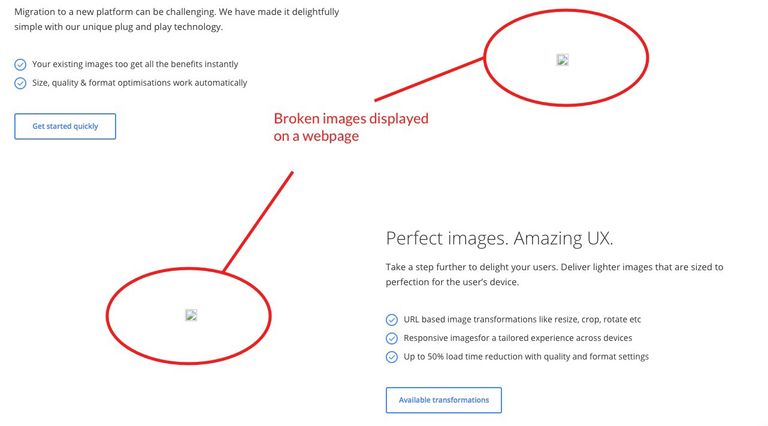
When your site has thousands of images, it is very likely that over a period of time some images cease to exist anymore. And when the same images are delivered to your users, they appear as broken images, disintegrating the entire user experience.
To handle the loading of broken images, you can try certain techniques. Try removing such images from the database, or using ‘onerror’ attribute of the <img> tag and handing it on your image server.
Removing the broken images from your database requires a one-time effort, but if your website has millions of pictures, it can get very tricky. If you are implementing ‘onerror’ in your <img> tag, it doesn’t need any periodic checks. But this trick doesn’t work for the images which are used as website backgrounds.
Also, multiple versions of scripts are required for different platforms. Handing broken images on the image server is an effective method as it works for all types of pictures and it doesn’t need any checks. However, to implement it, you need to build a server that can handle the rerouting of images.
The best image management practice to handle the loading of broken images is using a third party image server such as ImageKit. It saves you from building your own server, a very costly and time consuming process. ImageKit uses URL-based transformations and provides server-side handling to prevent loading of non-existent images.
Use HTTP/2 instead of HTTP/1.1
HTTP/2 has significantly replaced HTTP/1.1. The HTTP/1.1 protocol was widely used earlier. However, the use of images has increased over time which, in turn, has resulted in the evolution of the size of a web page.
Enter the HTTP/2 protocol.
HTTP/2 protocol can help you make your website faster, thus increasing the user engagement and, in turn, conversions. It is widely supported by all servers and browsers.
Duplication of data, and allowing one outstanding request per TCP were some of the apparent shortcomings of HTTP/1.
On the other hand, to solve these problems, HTTP/2 allows using same TCP connection for multiple parallel requests, and provides features like server push and header compression using HPACK, effectively overcoming the shortcomings of HTTP/1. You can find a more detailed comparison between the performance of HTTP/2 and HTTP/1.1 here.
Use Progressive JPEG
In progressive JPEG image loading, when a web page loads, a low-quality full image is rendered first, and then more pixels are added to it.
On the other hand, in baseline loading pattern, image loading starts from the top, rendering a single row at a time, and then gradually moves towards the bottom, thus loading the full image. In such case, users who are keen to explore your product images have to wait for the loading of an entire image. This type of method degrades the user experience and is not recommended for websites.

Using progressive JPEG on your websites improves the user experience by loading the full image faster as compared to the top-down loading method.
It is essential to use the right type of images, and the right size and dimensions of graphics as per the different devices. Otherwise, you may end up with a slow website and massive bandwidth consumption. Effective image management is a solution to all these problems.
These best practice of image management will help you in achieving a smooth and efficient process to handle all your website images. By following the recommended methods, you can create a streamlined image management system for uploading, optimizing, transforming, resizing, storing, and delivering all your images.
ImageKit provides all image management solutions on the go and helps you in simplifying your workflow and improving your website experience. Sign up for free and get started!




