Did you know that 60% of marketers publish one piece of content every day? That’s a lot of content to create, manage, and distribute. But content creation is only winning half the battle. The difficult other half is content distribution, which delivers your content to your target audience through various channels and platforms.
Content distribution is inevitable for marketing because it helps you:
- Reach new and existing customers who may not be aware of your brand or products
- Increase your brand awareness, authority, and credibility in your industry
- Drive more traffic to your website, blog, or landing pages
- Generate more leads, conversions, and sales for your business
- Build long-term relationships with your customers and prospects
Why is content distribution difficult?
Content distribution demands a lot of strategic planning, resource coordination, and execution. These combined efforts ensure that the right content reaches the right audience at the right time through the right platform and format. This requires marketers to repurpose or convert original content into multiple formats (like text to images, carousels, and videos) to make them relevant for the destined platform.
There are many other challenges as well. Let’s take a close look at them.
Optimizing content for various formats is challenging
Your blog or website content is not ready for social media publication. Different channels and platforms require different types of content formats. For example, video content may perform well on social media but is almost incompatible with email marketing.
Similarly, images may need to be resized or cropped to make them suitable for mobile and tablet devices and Facebook, Twitter, LinkedIn, etc. Converting and optimizing content for various formats can be time-consuming and tedious, especially if it is a manual process you must follow.
There are file size limitations
Most social media platforms have file size limitations that restrict the content you can upload or share. YouTube might allow you to upload a 30-minute 4K video of hundreds of MBs or GBs, but not Facebook, Instagram, or LinkedIn.
For example, Facebook requires videos to be less than 1090p resolution and in mp4 format. If your RAW video file is in any other format, you must convert them and optimize the file size for upload. On the other hand, you will have to compromise on the resolution, duration, or message of your content, which no marketer ever wants.
File storage is often scattered
All marketing teams have a sprawling library of digital assets, such as images, videos, documents, etc. Unfortunately, not all of them are stored in the same location. They are often scattered across multiple locations, such as local storage, cloud storage, drive folders, emails, or instant messengers.
This makes asset discoverability and usability difficult when you need them for content distribution. You may waste a lot of time and effort searching for the right file in the wrong place or worse, lose track of your files altogether.
Stakeholders follow inconsistent file naming conventions
Marketers are creative folks. They may not always follow consistency in file naming and organization. Without a consistent file naming convention, there will be confusing and duplicate file names that hinder the content distribution.
For example, if you name your files as “image1.jpg”, “image2.jpg”, “image3.jpg”, etc., identifying the right image to be used would be difficult. Also, it gives no certainty if the asset is the latest version that can be used. This complicates the content distribution process unnecessarily.
Inherent organizational silos
Content distribution is not a standalone process. It requires diverse resources, teams, and departments, such as sales, marketing, design, etc. to come together. Content distribution could be difficult if these teams and departments exist in silos.
For example, if the design team does not follow the brand guidelines the marketing team sets, they may create inconsistent and unprofessional content that damages the brand image.
These are some of the main challenges that marketers face in content distribution.
Fortunately, there is a solution that can help you overcome these challenges and improve your content distribution strategy: a digital asset management (DAM) system.
How DAM Can Help with Content Distribution
A digital asset management (DAM) system is centralized for organizing, storing, managing, and distributing digital assets. There are on-premise and cloud-based DAm systems. Due to their asset organization and management capabilities, they simplify content distribution across multiple channels and platforms.
Here are some of the benefits of using a DAM system for content distribution:
Faster and easier access to digital assets
A DAM system allows you to use metadata, tags, categories, and search features to find and access your digital assets quickly and easily. You can also create collections and folders to group your digital assets by topic, project, campaign, or other criteria. This way, you can save time and effort in locating and retrieving your digital assets for content distribution.
Brand consistency and quality
A DAM system helps you ensure that your digital assets are consistent and high-quality across all channels and platforms. You can use standardized templates, formats, and guidelines for your digital assets to maintain your brand identity and image.
Further, you can also create custom video thumbnails from the video before distributing them. Further, you can transform and optimize the video in several ways to improve their look and feel or to make them compatible for the platform.
Workflow automation and process optimization
A DAM system enables you to automate and optimize your workflow and processes for content distribution. You can simplify your development image/video development workflows with the help of URL-based manipulations, image APIs, and video APIs. These APIs can also integrate your existing CMS, PIM, or other systems to improve productivity.
Security and Compliance
A DAM system helps you protect your digital assets from unauthorized access and potential threats. A well-built DAM system will deploy several security measures, such as encryption, authentication, and access rights. This helps have granular level control over who can view, edit, share, or delete your digital assets. You can also use logs to monitor your digital assets' activity and version history.
Scalability and performance
A cloud-based DAM system's biggest benefit is its ability to be easily scalable. You can upscale or downscale your bandwidth according to your business needs and goals. Bring cloud; the costs are also easy to forecast. Further, most DAM systems provide analytics that gives a bird’s eye view of the bandwidth used in asset storage.
As you can see, a DAM system can help you with content distribution in many ways. But not all DAM systems are created equal. Some may offer more features or functionalities than others. Some may be more suitable or compatible with your business or industry.
How ImageKit Can Help with DAM for Content Distribution
ImageKit is a DAM system for video and image uploads, storage, and management. It allows you to upload your videos and images using its upload APIs and transform them according to your needs using its media transformation capabilities.
ImageKit can help you with DAM for content distribution by providing features such as:
Automatic image optimization and resizing
ImageKit automatically optimizes and resizes your images for different devices and formats, such as web, mobile, tablet, etc. It uses the best compression and quality settings to reduce the file size and improve the loading speed of your images. You can also specify your images' desired width, height, or aspect ratio using URL parameters.
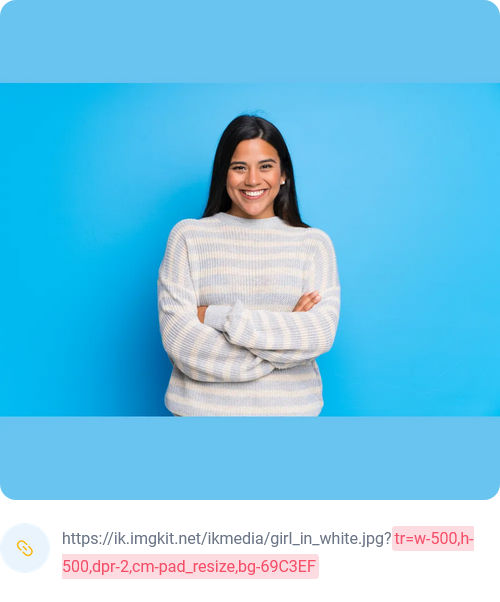
Real-time image transformation and manipulation
ImageKit lets you transform and manipulate your images in real-time using URL parameters. You can apply various effects, filters, overlays, rotations, crops, etc., to your images without coding or manual intervention. You can also chain multiple transformations together to create complex and dynamic effects.
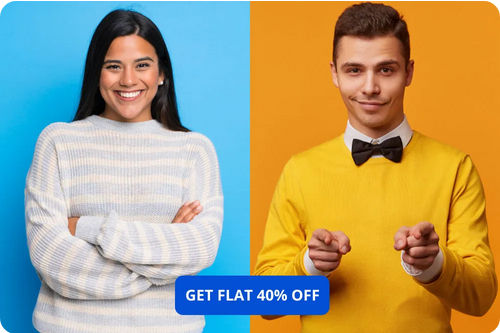
Smart cropping, object-aware cropping and face detection
ImageKit uses smart cropping and face detection algorithms to improve the composition and quality of your images. It automatically detects the most important part of your image and crops it to fit the desired dimensions. It also detects any faces in your image and adjusts the crop accordingly. You can also customize the crop mode and focus area using URL parameters.

And, if you want to seperate a single object from a multi-object image, object-aware cropping can help you achieve it.
Global CDN for faster delivery and lower bandwidth consumption
ImageKit delivers your images and videos through a global content delivery network (CDN) that ensures faster delivery and lower bandwidth consumption. It automatically selects the best CDN provider and edge server based on your users' location and network conditions. It also caches your images and videos on the edge servers to reduce latency and improve performance.
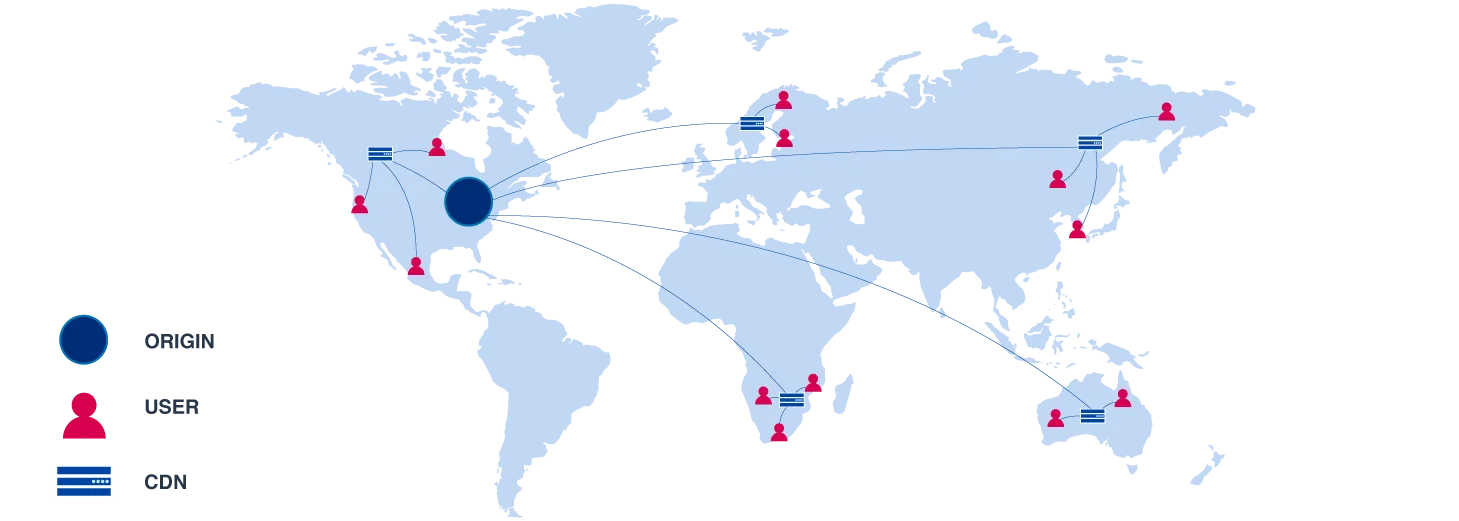
Video transcoding and streaming
ImageKit lets you transcode and stream your videos for smooth playback and user experience. It automatically converts your videos to the best format, resolution, bitrate, and codec for each device and platform. It also supports adaptive bitrate streaming, which adjusts the video quality based on the network speed of your users. You can also customize the video settings using URL parameters.
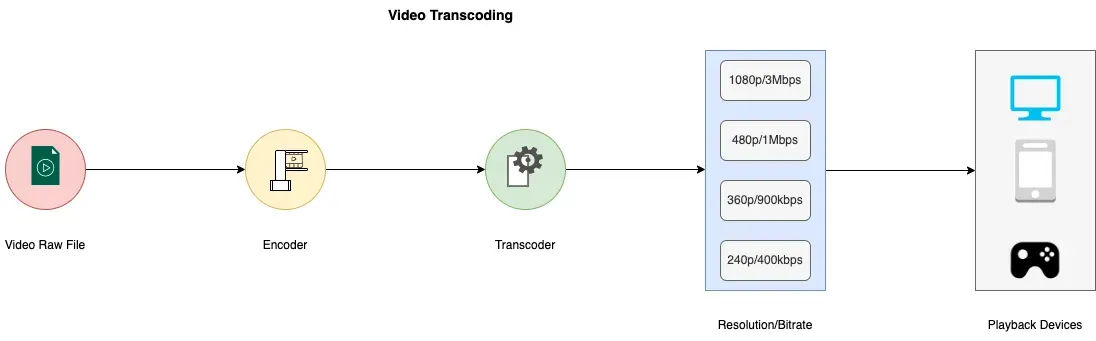
Media library for easy upload, organization, and management of images and videos
ImageKit provides a media library where you can easily upload, organize, and manage your images and videos. You can upload your files from various sources, such as local storage, cloud storage, URL, etc. You can also create folders, subfolders, tags, etc., to categorize your files. You can also view, edit, delete, or share your files from the media library.
These are some features that ImageKit offers to help you with DAM for content distribution.
If you want to try out ImageKit, you can sign up for a free account.




