In today's rapidly evolving digital landscape, effective management of digital assets has become a common challenge for teams. The significance of visual content and multimedia cannot be overstated, as they play a pivotal role in influencing consumer decisions. From product images and videos to graphics and infographics, these assets are the lifeblood of online businesses.
The surge in Ecommerce activities has exponentially increased the volume of digital assets, presenting businesses with the formidable task of organizing and managing this expanding repository of visual content. This growth often results in disorganized assets, longer creative processes, version control issues, and the time-consuming process of retrieving assets.
That's where Digital Asset Management, or DAM, steps in. This blog post delves into the intricacies of effective Digital Asset Management tailored specifically for the Ecommerce industry.
What is Digital Asset Management in ECommerce?
Digital Asset Management (DAM) in Ecommerce refers to the process of centrally organizing, storing, retrieving, and managing digital assets, such as images, videos, graphics, and other media files, that are used in online retail operations and its distribution across various channels. Think of it as your digital content control center. With DAM, you can efficiently manage your vast digital media assets, turning what might have been a chaotic mess into a well-oiled machine.
In essence, DAM serves as the single source of truth for an ecommerce brand's digital assets, optimizing their use to enhance visibility, engage customers, and drive growth.
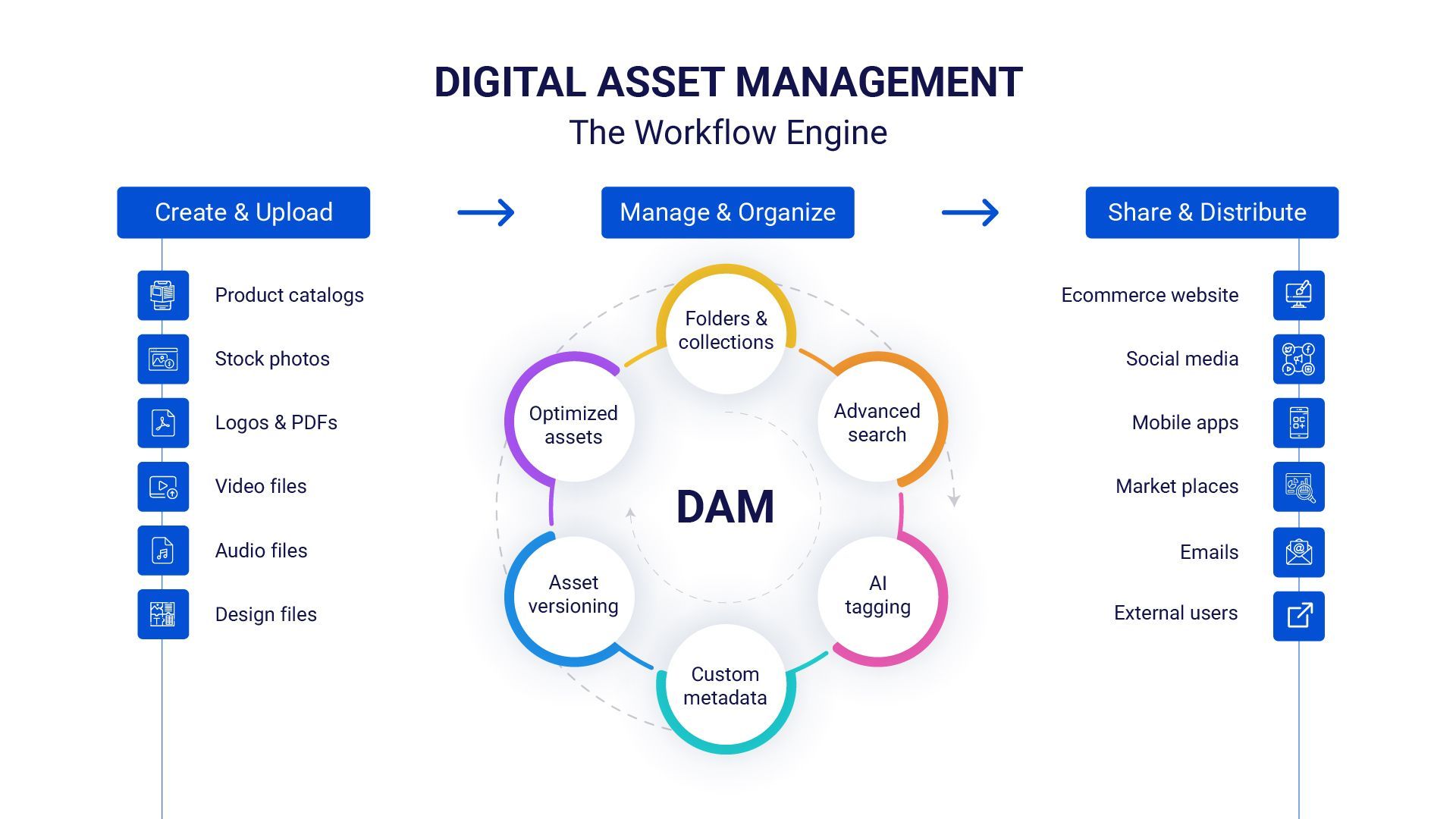
Wondering how it’s different from the traditional ways of asset management? Let’s look at an example.
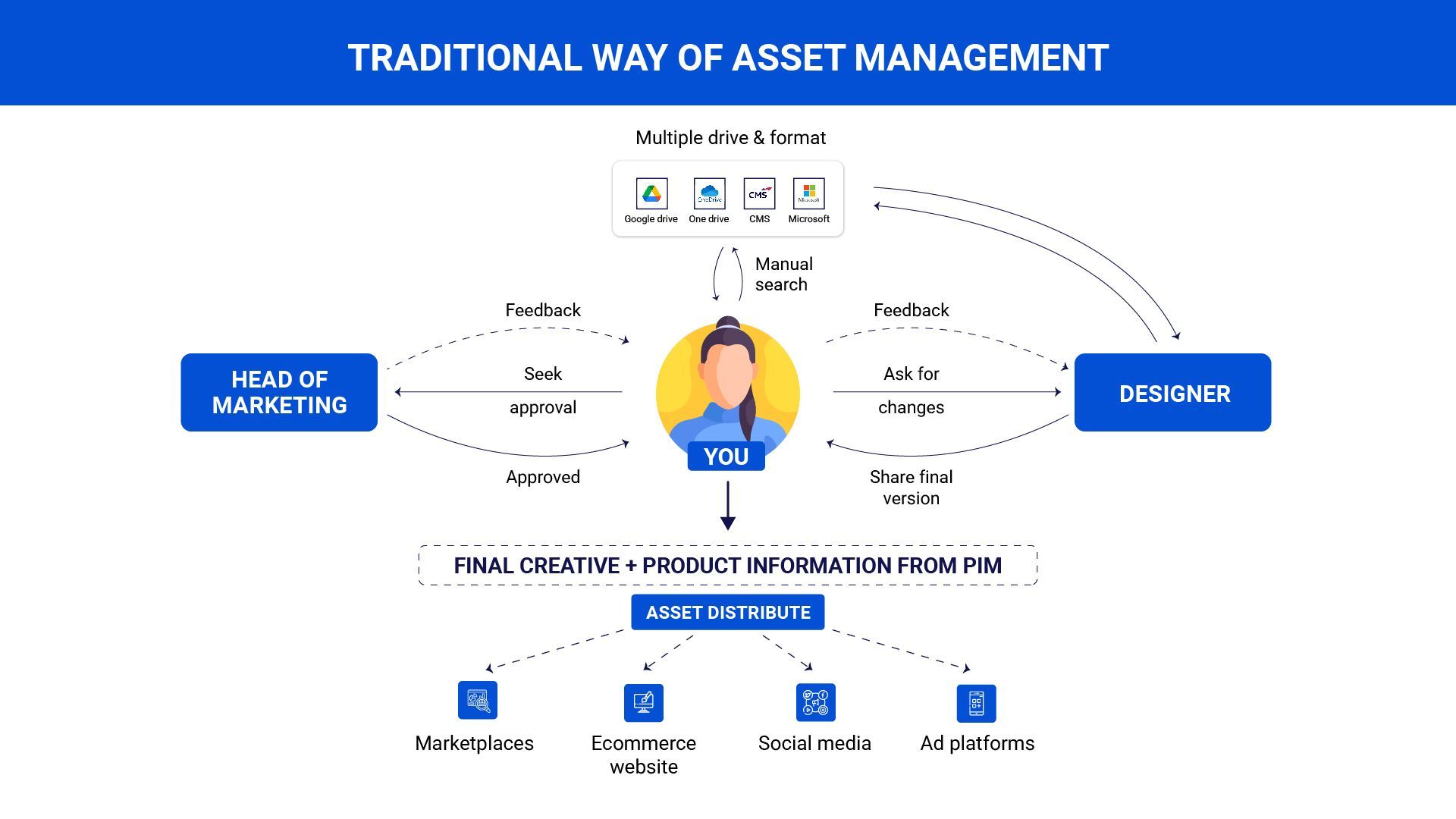
Imagine you are the manager of an online retail brand gearing up for an upcoming sale. Your job is to update the website with the latest assets. Here’s how you’d have done it the traditional way.
- You would start by manually searching for the right assets. This would often mean sifting through outdated versions and consulting with colleagues across departments.
- Next, you'd dive into the task of editing the digital assets. This involves resizing, cropping, and optimizing each asset individually to fit the current campaign. Usually, this task falls on the design team, adding an extra layer to the process.
- If the designer already has the latest version of the creative that needs to be edited, good. If not, they have to start from scratch and spend hours working on the various versions of the asset to fit the different channels they would be used in.
- Once you receive the creatives from the design team, you would send them for approval to the branding and marketing teams.
- The back-and-forth emails begin. You assign tasks to different team members and start a never-ending chain of email threads, messenger chats, or workspace collaboration tools. Keeping track of who's doing what becomes a daunting task.
- Once approved, you would download the assets and manually upload them to your website. Finally!
- But it doesn’t end there. You worry about ensuring that everyone in your organization has access to the right materials and information, and that nobody ends up using outdated assets.
- You double-check everything to make sure that you’ve adhered to the brand guidelines, fearing that something might have slipped through the cracks.
If that was tiring to read, imagine how tiring it would be to actually perform the tasks! Here’s how DAM simplifies the entire process:
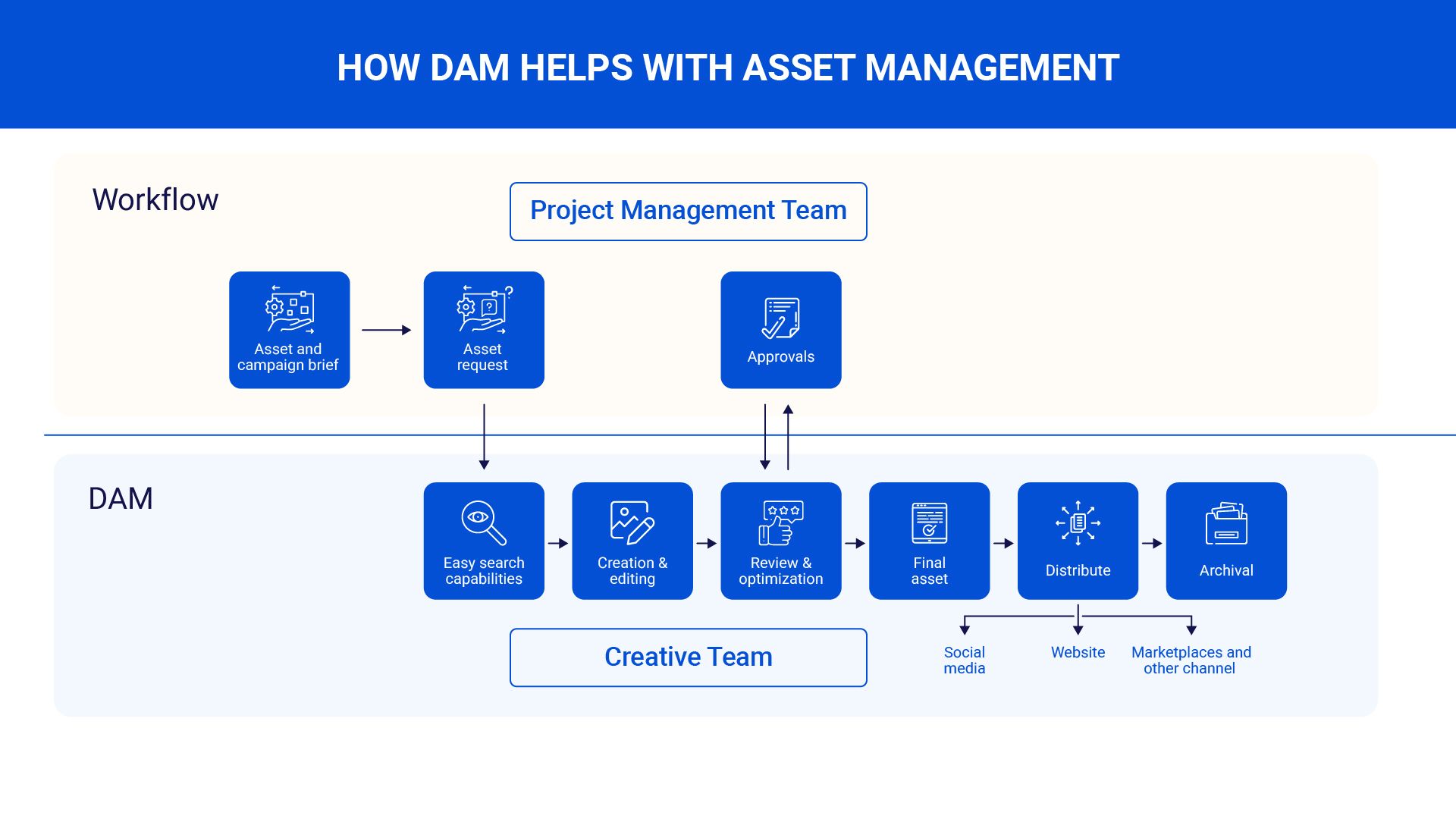
- A DAM software offers expansive storage capabilities by virtue of its cloud based- infrastructure. The easy-to-use drag and drop UI lets you upload not just images and videos but also PDFs, logos, fonts, and documents. Eventually becoming a single source of truth for all your digital assets across the organization.
- Furthermore, it provides an efficient means of swiftly locating assets, utilizing features such as advanced search functionality, comprehensive metadata, and robust tagging.
- Customizable metadata fields and file tags enable the creation of asset organization methods tailored to specific use cases, surpassing the limitations of conventional file and folder naming conventions.
- Once you have located the asset, design and marketing team can provide feedback and collaborate seamlessly within the digital asset management software. No more back and forth emails! The discussion thread linked to each asset remains intact, ensuring transparency and accountability in your processes.
- If you need designer’s help, they can make necessary changes directly within the DAM system such as resizing color enhancements or adding overlays etc. This not only saves time but also eliminates potential bottlenecks in your workflow.
- When it comes to publishing, you can just copy the optimized media asset’s URL from the DAM and embed it directly in a blog post, landing page or email.
- The DAM system serves as a centralized hub for your assets, ensuring that consistent versions are utilized throughout your organization.
In a nutshell, digital asset management revolutionizes the way you handle digital assets, making it more efficient, less chaotic, and much easier to manage. How does it achieve this transformation? Let's explore the key capabilities that an efficient DAM solution brings to the table.
Core Features of DAM Platforms

Asset Storage and Organization
In Ecommerce, where digital assets keep piling up, having a smart storage and organization system is crucial. Digital Asset Management platforms become a central repository for your media assets and offer neat features to help you sort them out.
For example, Imagekit offers a user-friendly, drag-and-drop feature for easy media upload. You can also integrate our upload widget on your website to upload the assets directly from various sources like the user's computer, Google Drive, Dropbox and Facebook.
It also allows you to organize your assets in a systematic manner with seamless creation of folders, subfolders, and collections that align perfectly with your product catalog, campaign hierarchy, or brand's organizational structure. For example, a clothing retail business can organize their media assets as seasons, gender and type of clothing as shown below:
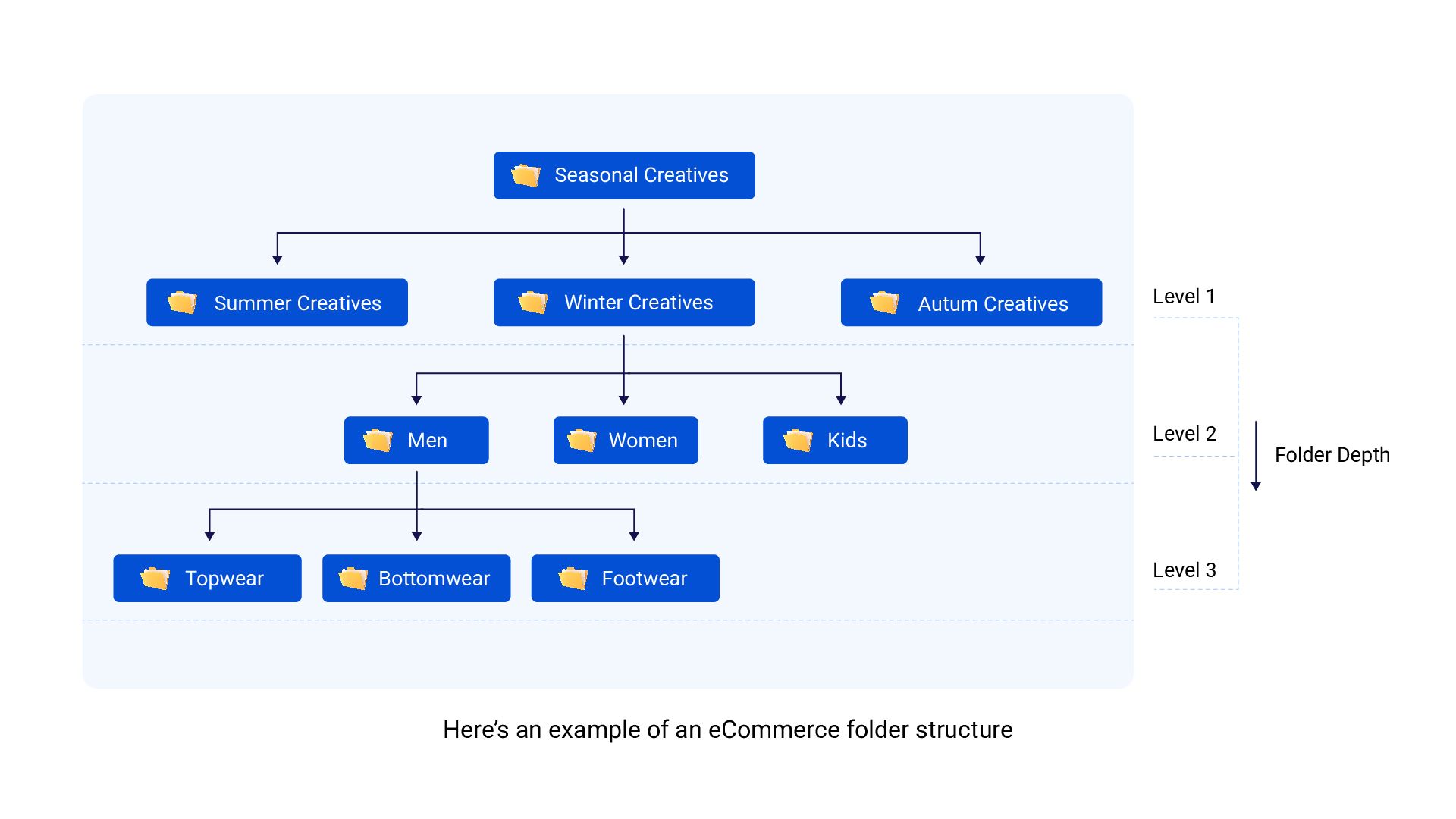
Plus, you can create versions, and set up consistent tags for easy searching. This means your assets are not just tucked away; they're organized in a way that makes finding them a breeze.
Easy Search Capability
Finding assets is a piece of cake with search capabilities of DAM platforms. Many of them use advanced technology like AI and Natural Language Processing to make searching efficient. You can use complex search queries, filter results in many ways, and even save your favorite searches for later.
Notably, in the case of ImageKit, the search functionality is further enriched by the ability to filter assets by diverse criteria, including Tags, Size, Dimensions, Format, Privacy, Transparency, Upload Date, and Modified Date. The platform maps more than 10 parameters and allows users to combine multiple parameters seamlessly, adding an extra layer of specificity to their searches. Users can combine multiple parameters to create very specific searches, making it easy for you to find the asset they need.
Workflow Management
Imagine having a team of digital assistants that help you get things done smoothly. That's what DAM systems do for your workflow. They offer customizable workflows that guide your assets from start to finish. You can set up stages, assign tasks to team members, and even schedule reminders for approvals and deadlines. This streamlines your content creation process, reduces errors, and ensures that your media assets go from ideas to published content without hiccups.
ImageKit's DAM workflow triggers automation, such as the automatic assignment of tasks to the next person once the previous one is marked as completed. These actions operate seamlessly by default, eliminating the need for manual initiation and ensuring clockwork precision within the DAM workflow. Furthermore, AI-based auto-tagging and real-time image transformation capabilities make the process of creating and organizing digital assets at scale efficient.
Version Control Capability
Effectively managing various digital asset versions is essential in today’s day and age. Image variations are unavoidable in Ecommerce due to diverse requirements, including promotion of products on different media channels, events, mediums, and markets.
Failure to handle media versions can lead to legal issues, brand damage, and costly mistakes. For instance, mistakenly using an unapproved final version of the image in an external campaign can result in copyright infringement.
ImageKit's versioning feature allows preservation, retrieval, and restoration of any asset version, creating a new version automatically when uploading an existing asset with the same name and location. Non-current versions are not displayed unless specifically searched. In fact, most of the media library options like copy, move, rename, and edits cannot be performed on no non-current version. This prevents any use of outdated media assets.
Not only this, Imagekit’s search feature has an option to include version in the search result making it easy for users to find the asset. Once the search result is up, they can click on the asset details to get more information about the media.
Tagging and Metadata Management
DAM platforms offer powerful asset tagging capabilities for easy searchability. They allow users to create custom tags and attach essential details to each asset, including metadata such as asset type, characteristics, campaign ID, and usage rights. While this information is typically entered manually, DAM software like ImageKit streamline and automate this process by allowing users to programmatically generate metadata tagging at scale.
What's more, the system leverages AI for intelligent tagging, significantly boosting search efficiency and simplifying metadata management, resulting in an overall more efficient asset management experience.
ImageKit, in particular, with its List and Search API, allows users to search for assets using a combination of diverse metadata types, file names, and folder structures.
Image/Video Editing
Certain DAM platforms go above and beyond, offering inbuilt editors that empower you to edit your assets directly within the system. These editors enable you to crop, resize, apply watermarks, and even employ basic filters without the need to navigate away from the platform.
This not only results in significant time savings but also ensures that your assets maintain their optimal quality during the editing process, all while simplifying collaborative editing efforts.
For example, ImageKit provides inbuilt editors with an array of advanced features. This includes color correction, shadow fixing, photo retouching, resizing, cropping, background correction, and a host of other enhancements. With ImageKit, you have a comprehensive toolkit at your disposal for refining and perfecting your assets, all within a single, user-friendly platform.
Last-Mile Asset Delivery
Modern-day DAMs handle the delivery of media assets to perfection. They come with integrated delivery which lessens your burden of setting up the right media stack for delivery. For example, ImageKit leverages AWS cloudFront and its global delivery network of 450+ nodes spread across 6 geographies to deliver optimized images and videos based on the user's device and location, thus ensuring high standards of visual experience every time.
With a strong delivery backbone E-commerce businesses can focus on core problems and worry less about the performance of their media assets.
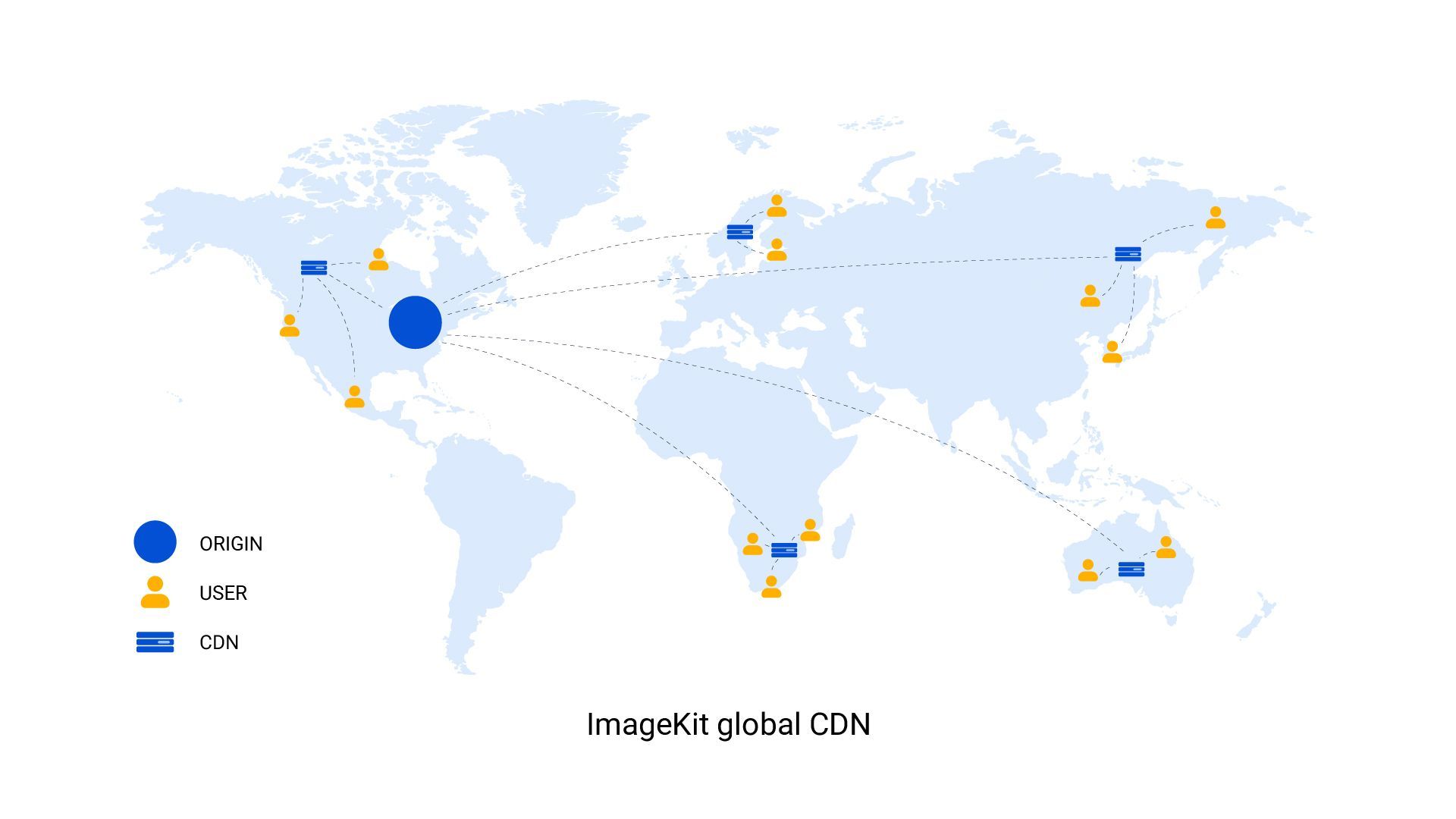
Collaboration and Secure Sharing
Collaboration is the heart of Ecommerce success, and DAM platforms make it secure and efficient. You can control who accesses what with fine-tuned permissions. External collaborators can join in with controlled access, keeping your brand assets safe. Moreover, features like comments make teamwork collaboration easy, reducing misunderstandings and boosting productivity.
For instance, with ImageKit, you can seamlessly integrate your marketing, technology, and other team members within the same platform, while giving them different access levels thus bridging the gap when executing business-wide projects. In the media library, all stakeholders can provide feedback directly on digital assets, eliminating the need for back-and-forth email or Slack exchanges. Additionally, ImageKit incorporates Single Sign-On, ensuring secure access for team members and empowering them to manage their access levels.
It enables seamless file, folder, and media collection sharing while precisely defining the specific actions they can undertake, achieving a fine balance between collaboration and security.
Insights and Analytics on Assets
Apart from streamlining the asset management process, DAM platforms also give you data-driven insights through advanced analytics and reports. You can track how well your media assets are doing, monitor usage metrics, and get a deep understanding of your content's effectiveness.
These insights serve as a compass for enhancing your content strategy and fine-tuning your marketing efforts, ensuring that you adapt seamlessly to evolving audience needs.
With ImageKit, these benefits are amplified. ImageKit provides daily and monthly usage breakdowns of bandwidth, requests, video processing, cache usage, and other essential metrics to maintain precise control over your media delivery requirements. Moreover, the platform allows you to proactively identify delivery error codes on a daily basis and fix them to ensure a perfect visual experience for your online shoppers.
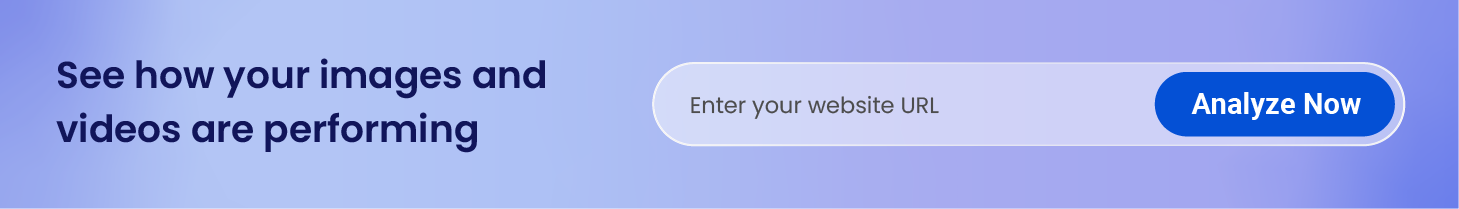
It's akin to having a GPS for your Ecommerce content, offering the clarity and precision needed to cater to your audience effectively.
Now that you’ve seen the core capabilities of an efficient DAM system, if you’re still wondering if your team would find this useful, keep reading!
Use Cases of Digital Asset Management in Ecommerce
A significant advantage of a Digital Asset Management solution is its ability to effectively tackle the pressing challenges experienced by different teams in your Ecommerce business. Now, let's delve into the different ways in which DAM can empower your teams.
Design & Creative Team
Design teams are the creative heart of any brand, responsible for shaping its visual identity through a plethora of digital assets. Yet, when it comes to digital asset management, these teams often face unique challenges that can hinder their creativity and productivity.
Asset Overload: Design teams deal with an ever-growing volume of digital assets. Organizing, locating, and managing these assets can be a daunting task, consuming valuable time and creative energy.
Consistency Challenges: Maintaining visual brand consistency across various marketing channels is paramount, but it's often a struggle. Design teams need to ensure that brand-approved assets are accessible and consistently utilized.
Workflow Bottlenecks: Manual asset management processes can lead to bottlenecks in design workflows, hindering efficiency and creativity. And add to it the long approval process, and you have yourself a frustrated design team!
Fortunately, ImageKit significantly simplifies the lives of designers by offering a centralized, organized repository for digital assets, providing quick and intuitive tools for efficient asset management, and ensuring the seamless use of brand-approved visuals.
With features like in-built designer, user-friendly interfaces, and robust analytics, ImageKit streamlines the entire design workflow, allowing designers to focus on their creative craft, maintain brand consistency effortlessly, and make data-driven decisions to enhance visual content, ultimately elevating the impact of their work.
Branding Team
Branding teams often grapple with organizing a vast array of digital assets including images, logos, videos, and other multimedia files. The absence of a centralized storage system results in a chaotic asset repository that makes it difficult to locate and utilize the right assets promptly. Moreover, without proper version control, outdated assets might inadvertently be used, causing inconsistencies and potential damage to the brand image.
Another significant hurdle is the seamless distribution of assets across various platforms and channels. The task becomes even more challenging when considering different formats and resolutions required for different platforms. Manual resizing and reformatting of assets are time-consuming and can lead to errors, impacting brand consistency. Furthermore, dependency on design teams for minor design changes can cause unnecessary delays in taking product catalog online, leading to loss of revenue for the brand.
In tackling these challenges, ImageKit stands out as a dynamic solution for branding teams. Its robust DAM capabilities maintain an organized digital asset repository, permitting efficient asset structuring via folders and collections mirroring the brand's structure, resulting in streamlined retrieval.
ImageKit excels in version control, preventing outdated asset usage and enabling effective change tracking. Its remarkable feature lies in seamless asset distribution across platforms and devices through a user-friendly interface and integration options, optimizing brand presence.
Performance Marketing Team
Performance marketing teams use digital assets to create engaging and effective ad campaigns. However, managing and organizing media assets can be challenging, especially in e-commerce, as the team has to work with a high volume of media assets and constantly adapt their ads on different platforms.
When running campaigns on different platforms, they must ensure that all the assets comply with the platform's media requirements, such as sizes, resolutions, and formats. Without a Digital Asset Management (DAM) platform, they depend on the design team for retrieving old ad creatives and simple editing tasks like background removal, cropping, and resizing.
A DAM system like ImageKit streamlines asset organization and tagging, simplifying asset selection for ad campaigns. For instance, during a seasonal promotion, your marketing team can swiftly locate campaign-specific images with a few clicks. This means less time spent setting up and more relevant ads hitting your target audience.
Social Media Management Team
Like performance marketing teams, social media management teams often face the challenge of handling numerous campaigns throughout the year, requiring a substantial load of media assets. Additionally, the need for frequent day-to-day adjustments and minor changes often leads to a cumbersome back-and-forth with the design team.
With a DAM platform, social media managers have a one-stop shop for approved brand visuals. That means every post fits the brand's style, no matter where it goes. Plus, advanced search and collaboration features makes managing visuals a breeze.
With a DAM system, social media marketers can quickly grab the latest brand-approved media assets, make simple edits like resize & crop images, add text overlay, background removal, etc., and publish it on various social media platforms, ensuring it's all aligned with brand guidelines.
In a nutshell, Digital Asset Management is an all-in-one system that brings you many benefits, as illustrated below.
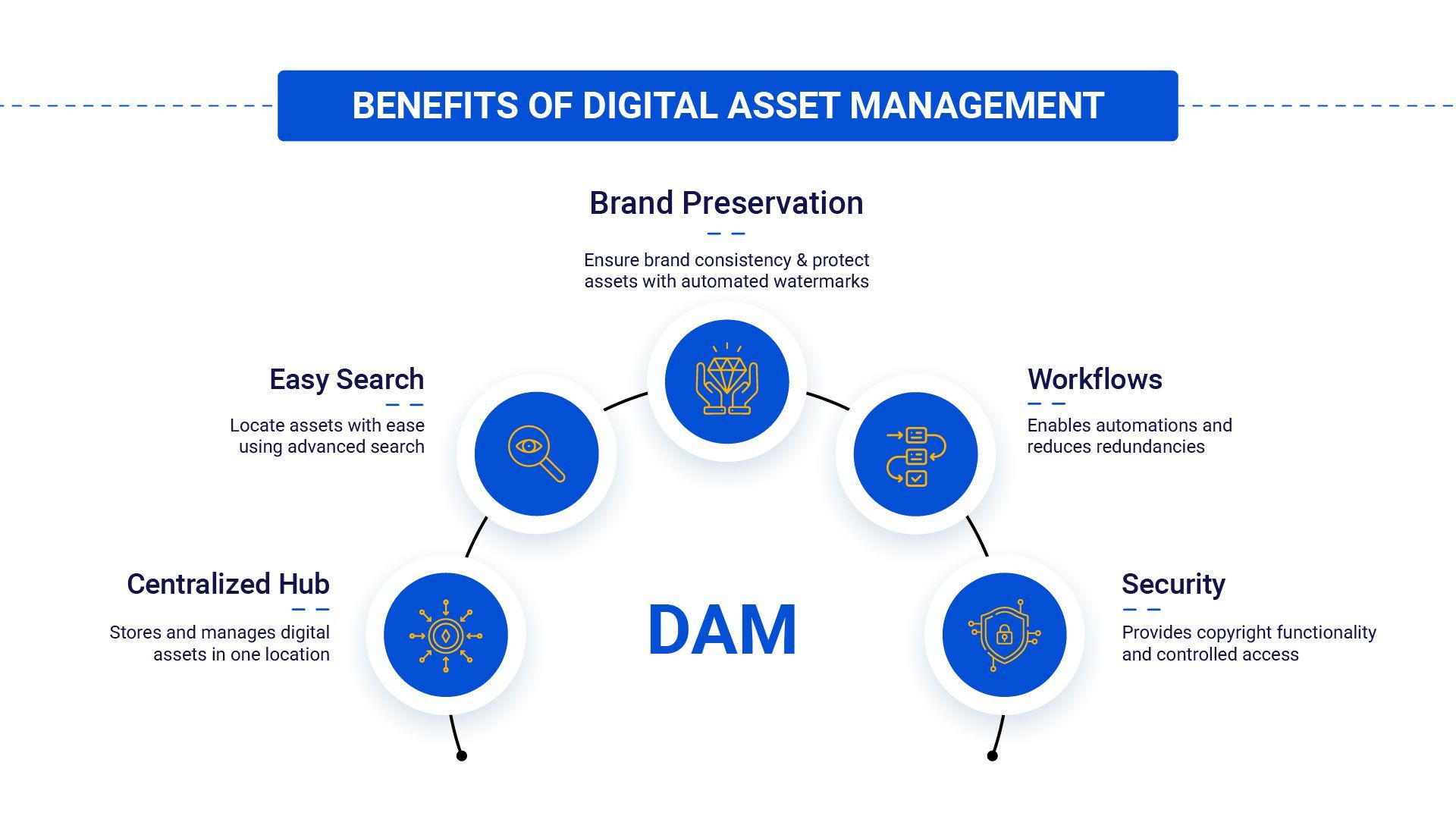
When Should You Consider Investing in DAM?
Wondering if investing in DAM is the right move for your Ecommerce business? Well, let's break it down for you. There are a few key things to consider that will help you make a smart decision.
First and foremost, assess the sheer volume and complexity of your digital assets. As your Ecommerce business flourishes, your creative team will be inundated with a growing collection of product images, videos, marketing materials, and related content. The larger your asset library becomes, the more challenging it is to maintain organization. Here's what to scrutinize:
Asset Growth Rate: Examine how rapidly your digital asset collection is expanding. If it's growing exponentially, a DAM system may be essential to keep everything in order.
Content Types: Consider the diverse array of digital assets you're managing, from images and videos to PDFs and design files. A DAM system is a lifeline for effectively handling this variety.
Content Variants: If your products entail numerous variations, such as different colors, sizes, or versions, you'll have an increasing number of assets to manage. DAM excels in handling this complexity.
Additionally, ponder the collaborative dynamics of your design and marketing teams, including external collaborators. Building your Ecommerce brand often involves close collaboration with external marketing and PR agencies, as well as various in-house stakeholders. While evaluating your need for DAM software, focus on:
Collaboration Efficiency: Assess the seamless collaboration among your teams. If geography or other factors are causing delays, miscommunication, or inconsistencies, a centralized DAM system can bridge those gaps.
Access Control: Contemplate the necessity of tightly controlling who can access specific assets. DAM empowers you to grant permissions and manage asset access, enhancing security and control.
Now, shift your attention to how your branding and creative team manages version control. Issues in this domain can lead to confusion, errors, and disruptions in brand consistency and productivity. Consider the following:
Version Control Challenges: Examine the complexities in maintaining version control. These issues can disrupt your operations and hinder brand consistency.
Complex Approval Workflows: Evaluate the intricacies of your asset approval processes. If multiple stakeholders need to review and approve assets, DAM can automate and streamline these workflows, reducing bottlenecks.
Content Iterations: Reflect on how frequently your digital assets undergo revisions or updates. If your design team spends more time making changes to existing assets rather than generating new creative concepts, DAM's version control capabilities can be transformative.
Thoroughly reviewing these aspects will guide your assessment of DAM needs, and for added clarity, we recommend conducting a preliminary ROI analysis.
Calculating the ROI of DAM
Investing in a DAM system is a pivotal decision, and a crucial factor in this determination lies in gauging the prospective return on investment (ROI).
Here’s how you can calculate the ROI of your DAM investment:
ROI 🟰 Profit or gain from the investment ➖ Cost of investment/cost of investment ✖️100
Let us now look at the factors you should consider while calculating the ROI of your asset management process.
Cost Savings Analysis
Start by looking at the time and money your team currently spends on tasks like searching for files, organizing assets, and coordinating access.
Consider:
- The labor costs involved and the hourly rates of employees.
- Instances of errors like version control issues and their associated costs.
- How DAM can optimize your team's time allocation.
Productivity Gains
Analyze the time spent on asset retrieval within your organization and how DAM's features can save time.
Consider:
- The hours saved and their impact on cost savings or increased productivity.
- The potential for quicker project completion and its effect on revenue.
Brand Consistency and Customer Experience
Examine the value of brand consistency in terms of customer trust, loyalty, and recognition.
Consider:
- Potential revenue gains from an improved brand perception.
- How DAM can enhance the customer experience and boost revenue.
Revenue Growth
Evaluate how DAM can contribute to more effective marketing campaigns, faster product launches, and improved marketing materials.
Consider:
- Expected revenue growth from better-targeted advertising.
- Additional revenue generated by quicker product launches and competitive advantages.
Subscription Costs and Implementation
- Calculate the total cost of ownership (TCO) of the DAM solution, including subscription fees, implementation costs, training expenses, and ongoing maintenance.
- Compare the TCO with cumulative cost savings and revenue gains over a specific period to determine the net ROI.
Lastly, take a long-term view when assessing ROI. Consider the lasting impact of DAM on your Ecommerce operations and its potential to create value for years to come.
We cover all this and more in our comprehensive blog post, How to measure the ROI of your Digital Asset Management system.
Key Criteria To Lookout For While Selecting DAM for Ecommerce
Now that you've seen how a DAM platform can work wonders for your asset management, let's dive into what you should keep in mind when choosing the right DAM system for your Ecommerce business.
This decision is a big deal, and it can have a significant impact on your day-to-day operations and, ultimately, your bottom line.
User-Friendly Interface:
Why does this matter? An intuitive and user-friendly interface can greatly enhance user adoption and reduce the learning curve for your teams.
What to check out: During the trial phase, explore the DAM's user interface to ensure it fits your team's needs and preferences. Pay attention to features such as easy navigation, drag-and-drop functionality, and customizable dashboards. A well-designed interface can significantly boost productivity.
ImageKit offers intuitive design making it easier for you to upload, manage, edit and share your digital media assets on various platforms.
Metadata and Search Capabilities:
Why should you care? Quick and efficient search and retrieval of digital assets are essential for productivity and making the most out of your assets. Having robust metadata support and advanced search features is crucial for finding the right assets in a jiffy.
Things to look for: Ensure the DAM solution allows for customizable metadata fields, easy bulk metadata editing, and supports various file formats. Look for features like AI-powered tagging and auto-categorization, which can make finding assets a breeze. Evaluate the search capabilities, including boolean search, filters, and the ability to search within documents or images.
Here is ImageKit’s advanced search in action:
Version Control and Collaboration:
Why is this a big deal? Ecommerce often involves teamwork, and keeping tabs on asset versions is crucial to maintain brand consistency and accuracy. Having effective collaboration tools can significantly streamline your workflows.
What to seek: Look for DAM systems that provide version history tracking, approval workflows, and user permissions. Collaborative features such as real-time commenting and annotation can make teamwork more efficient and enhance the refinement of assets. Ensure you can easily compare different versions of assets and roll back to previous iterations when needed.
With ImageKit, finding a specific version of your asset is simple. You can have as many as 100 versions, and the search function helps you find them easily. After the search, just select the version you want, and click to see its details.
Security and Access Control:
Why should this be top of mind? Safeguarding your digital assets from unauthorized access or breaches is paramount. Strong security features ensure your valuable assets stay safe and sound.
What to prioritize: Look for DAM solutions that come with access control mechanisms, role-based permissions, and solid encryption protocols. Regular security updates and compliance with industry standards add an extra layer of confidence. Evaluate the system's access logs and audit trails to track who accesses and modifies assets.
Analytics and Reporting:
Why is this crucial? Data-driven insights can help you fine-tune your digital asset strategies. Being able to track asset performance and user engagement is vital for refining your content strategy.
What to search for: Look for DAM systems that offer detailed analytics on asset usage, user interactions, and performance metrics. Customizable reports can empower you to make informed decisions based on real data. Consider features such as user segmentation based on geography, device and IP address can help you gain better insights into your customer base.
Integration Capabilities:
Why does this matter? Well, having a DAM system that effortlessly integrates with your current Ecommerce platforms, content management systems, and marketing tools is key. This seamless integration ensures your DAM system fits smoothly into your existing workflow, saving you time and minimizing any disruptions.
Things to consider: When exploring DAM solutions, look for ones that offer API integrations or connectors for popular Ecommerce platforms like Shopify, WooCommerce, Magento, or whichever platform you prefer. Additionally, compatibility with third-party apps and software can boost your DAM's overall functionality. Ensure the DAM can integrate with your CRM, marketing automation tools, and e-commerce platforms for a seamless workflow.
Scalability:
Why is this important? As your Ecommerce business grows, your DAM system should grow with it. Scalability ensures that your DAM can handle a growing volume of digital assets without sacrificing performance.
Things to think about: Take a good look at how well the DAM can handle an expanding asset library, user base, and the increasing demands for bandwidth and storage. Evaluate the pricing models and licensing options to ensure they can accommodate your evolving needs. Consider whether the DAM can handle additional users, assets, and concurrent workflows as your business expands.
Here’s a comprehensive checklist of features you should be looking for in your DAM solution.

Digital Asset Management for Ecommerce
Investing in a DAM system is a strategic decision that goes beyond managing files; it's about transforming your Ecommerce operations, boosting productivity, and ultimately driving success in a digital age. With the right DAM solution like ImageKit, you can unlock the true potential of your digital assets, ensuring efficiency, consistency, and growth in your Ecommerce journey.
Start your DAM journey with ImageKit and take your Ecommerce asset management to new heights!




