The best way to describe an image tagging software is as a tool that is used to annotate, categorize, and describe images with relevant metadata. The metadata could consist of keywords, labels, or captions. These metadata or tags are meant to help users organize, search, and manage their images in an easier way.
Who needs image tagging?
Anyone who deals with images at scale and values efficient organization, easy retrieval, and image management needs an image tagging software. This mostly includes:
- Photographers
- Graphic designers
- Content creators
- Social media managers
- E-commerce businesses
- Artists and art galleries
- Archivists and museums
Benefits of Image Tagging Software
Image tagging software plays a crucial role in various contexts, enhancing productivity and image management. However, the benefits of an image tagging software are not limited to saving time and improving productivity. From an image management perspective, several other benefits go over and beyond to provide value for the business.
- Saves Time: Image tagging software saves significant amounts of time. Manually searching for images inside a huge image library is daunting. With tags, you can quickly filter and locate images based on keywords, reducing the time spent on searching and improving efficiency.
- Improves Searchability: Tags provide a standardized way to categorize and label images, ensuring users can easily find the images they need.
- Enhances File Organization: Image tagging software helps maintain a well-organized image library. Tags are structured to classify images into categories, themes, or contexts. This not only aids in finding specific images but also in keeping a library coherent and well-structured.
- Increases Productivity: Efficient image management contributes to increased productivity. Whether you're a professional photographer, graphic designer, content creator, or a business managing an image-rich website, quickly accessing the right images boosts your overall productivity. It allows you to focus on creative and strategic tasks rather than searching for files.
- Facilitates Collaboration: When multiple individuals or teams collaborate on projects involving images, tagging software ensures everyone can access and identify the right version of the image. This collaborative element can help in version control saving time and reducing miscommunications.
How does image tagging work?
Image tagging is done with the help of an image management system.
- Image Input: The software allows users to import images from various sources, such as local files or cloud storage.
- Image Display: The uploaded image is displayed making it accessible for users to view and tag.
- Tagging Interface: Users can add tags, labels, or descriptions to the images through an interface where they can manually type in the keywords or select from predefined tags.
- Automatic Tagging: Many image tagging tools include automatic or AI-based auto-tagging in which an AI-based algorithm analyzes the image's content and suggests tags. Image recognition, color analysis, text detection, and allied technologies are at play here. Users can accept, edit, or delete the tag suggestions to suit their needs.
- Bulk Tagging: Some software allows users to tag multiple images at once, making it more efficient to organize large image collections, especially those with similar attributes like size, color, purpose, and so on.
- Organizational Tools: Image tagging software often provides organizational features, such as folders, albums, or media collections, to allow user groups and categorize images based on their tags.
- Search and Retrieval: Once images are tagged, users can search for specific images using keywords, making finding images within a collection easier.
- Export and Sharing: Users can often export tagged images with their metadata intact or share them on social media, websites, or other platforms.
- Integration: Some image tagging software can integrate with other applications and platforms, enabling seamless management and sharing of images across various services.
Image tagging and metadata: are they the same?
Image tagging and metadata are related concepts, but they serve slightly different purposes when describing and categorizing images.
The table below summarizes the differentiators along with an example.
| Differentiator | Image Tagging | Metadata |
|---|---|---|
| Definition | Involves adding descriptive labels and keywords to images. | Encompasses technical, administrative, and descriptive information about images. |
| Purpose | Facilitates quick identification and search based on content, themes, or context. | Provides comprehensive context for archiving, cataloging, and legal compliance. |
| User-Generated | Typically user-generated, can be subjective. | Can include structured data, often automatically generated by cameras. |
| Example | A photographer may tag an image with keywords like "sunset," "mountains," and "vibrant colors." | Metadata may include camera model, shutter speed, GPS coordinates, copyright details, and authorship information. |
Introducing ImageKit - Your Comprehensive DAM System with Advanced Image Tagging Software
In the world of digital asset management (DAM), ImageKit stands out as a powerful solution that offers a wide array of features for image uploads, storage, and seamless management.
ImageKit's AI image tagging empowers you to classify, categorize, and describe your image assets with auto-suggested tags or custom created ones. Whether you're a photographer, content creator, or an eCommerce business managing a vast media library, ImageKit's tagging capabilities will make your image management workflows easier to manage and scale.
Automatic Tagging:
ImageKit's algorithm analyzes the content of each image, identifying objects, scenes, and even recognizing faces within the pictures.
For example, if you upload an image of a mobile phone with its camera point at a plant, ImageKit's AI may automatically add tags like "mobile phone," "plant," "gadget," “smartphone,” etc. These tags are based on the actual content on the image and can be further edited.
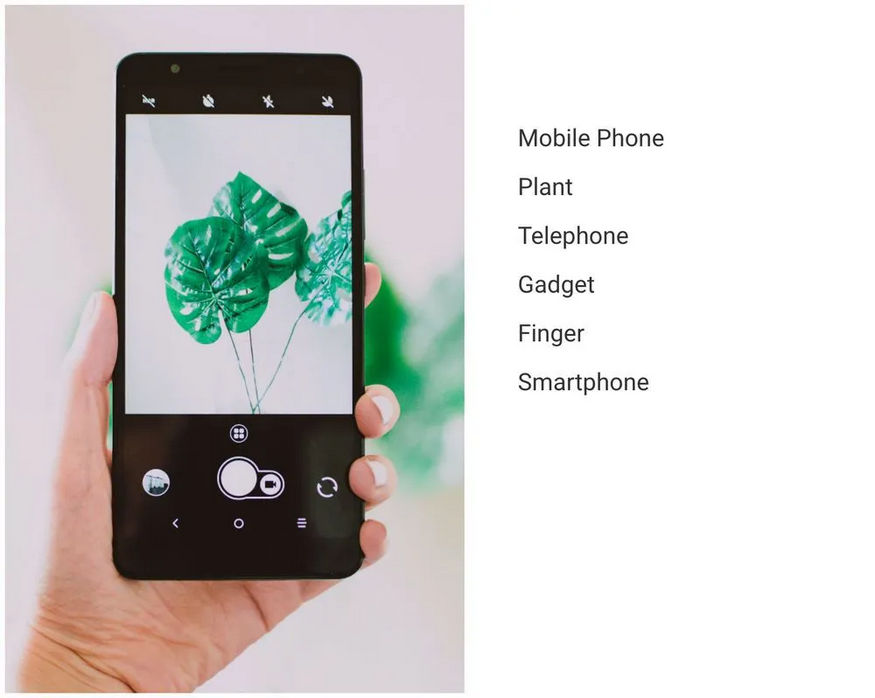
Customization and Editing:
The auto-suggested tags are not final or immutable. You have the flexibility to customize and edit the automatically generated tags to suit their specific needs.
Tags can be added, modified, or removed until the metadata accurately represents the image's context and content.
Tag Grouping and Color-Coding:
ImageKit allows users to group tags to create a structured system for their image library. For example, you can create tag categories like "car," "vehicle," and so on. The color-based grouping also ensures that you are able to filter all images pertaining to a specific color easily.

Fast and Easy Retrieval:
Users can find the images they need in seconds with ImageKit's powerful search and filtering capabilities.
- Keyword Search: Simply enter keywords into the search bar to find images associated with specific terms, e.g., searching for "sunset" will yield all images tagged with "sunset."
- Filters: Users can filter images based on specific criteria, such as date, file type, or the custom categories they've created, making it easy to locate images for different purposes.
Examples of ImageKit's Image Tagging Software in Action:
- Improving a Photographer's Workflow:
A professional photographer uploads a series of wedding photos. ImageKit's AI recognizes faces and automatically tags them with relevant tags. The photographer can then edit and add additional tags like "wedding," "bride," "groom," "ceremony," and more.
Later, say when the photographer needs to filter ceremony related pictures, he/she cansearch using the tags “ceremony,” “function,” etc. to find relevant images.
- Augmenting a Content Creator's Efficiency:
A content creator uploads various images for a blog post on travel destinations. ImageKit's AI automatically tags the images with keywords like "beach," "cityscape," "mountains," and "adventure." The creator also adds custom tags like "family-friendly" and "budget travel."
When it's time to create content about family-friendly beach destinations, the creator filters images with these tags, easily finding the right visuals for the purpose.
- Enhancing images for eCommerce use
An e-commerce business uploads its product images to ImageKit. ImageKit’s AI-based auto-tagging populates a list of possible tags. The user can enhance these tags with specific product names, colors, styles, and other parameters.
Unlocking Efficiency and Creativity: How an Image Tagging System Can Help you
Image tagging software offers a wealth of benefits that can transform your workflow and boost your productivity.
From saving valuable time to eliminating the need for manual sorting and endless searches, tagging makes it easy to find the right images instantly.
Also, with image tagging your image library becomes well-organized and structured, allowing you to access and manage your content effortlessly.
Sign up for our forever-free trial and discover the full potential of ImageKit's image tagging software.




