In recent years, ImageKit has evolved from a straightforward image optimization service to a comprehensive media management, transformation, and collaboration platform.
In this blog, we reflect on some recent updates and offer a glimpse into the exciting future ahead as we move towards managing the end-to-end media lifecycle on a single platform.
Improvements to Digital Asset Management (DAM)
Marketing and Technology teams (and even other departments) operate in the silos of their tools. While marketing and creative teams would use Google Drive to share and collaborate on resources, tech would build their own CMS backed by cloud storage to deliver optimized content on the web.
As the world moves towards increasingly digital experiences, there needs to be a unified platform for all digital content to accelerate collaboration and release cycles, making building great, unified visual experiences easier.
Our latest updates have significantly enhanced how teams across marketing, tech, and other domains collaborate and manage media assets.
Granular access control and sharing in the DAM
With enhanced access control and sharing features, ImageKit now serves as a platform where stakeholders from diverse teams can collaborate. Marketing and creative teams can iterate on assets and control at an asset or folder level who can access which assets and what actions they can perform. Assets from the same DAM platform can be published by the tech team directly on the web, with built-in optimization, transformation, and streaming capabilities over a CDN.
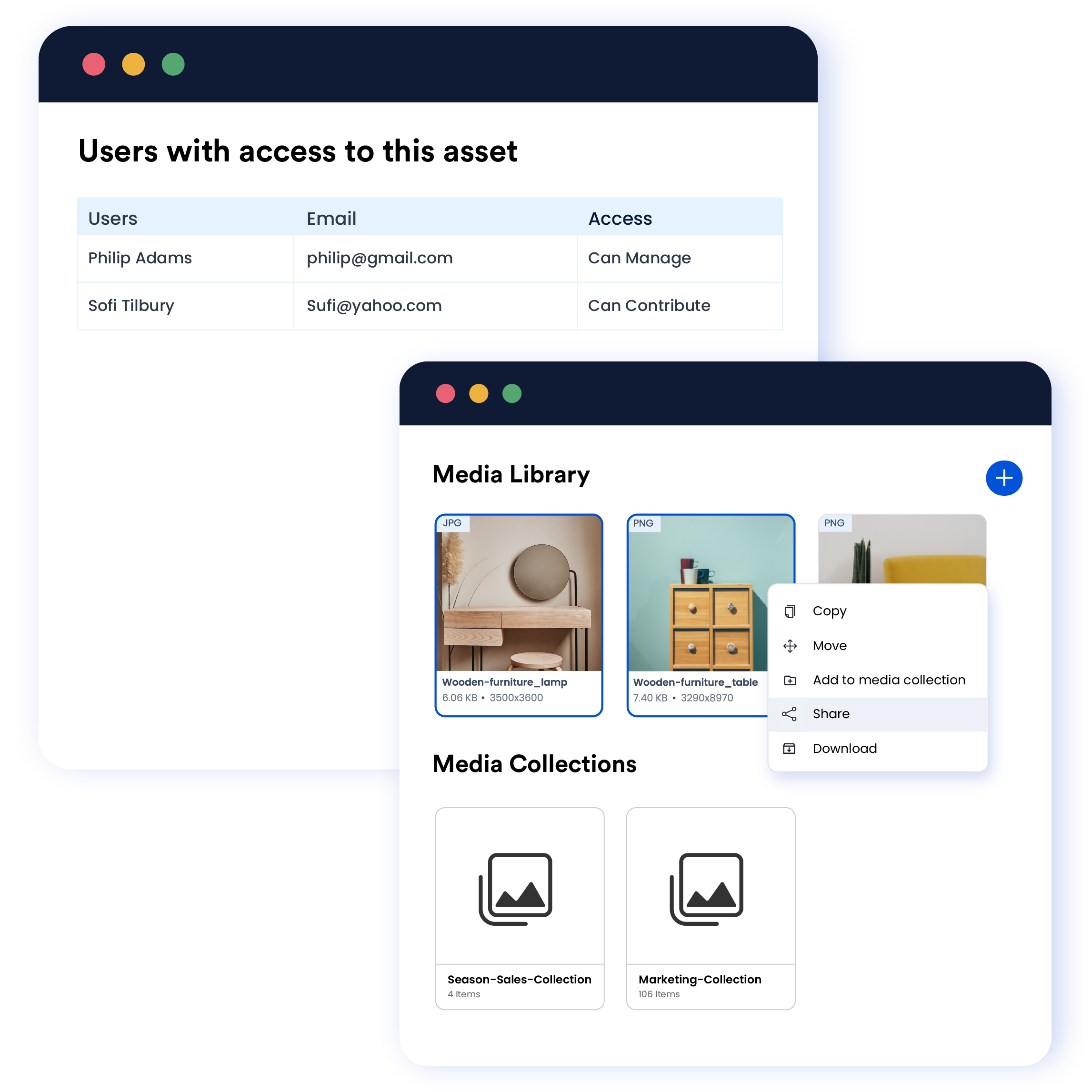
Easily import assets into the DAM with rclone, APIs, and other integrations
Importing any file type from platforms you use, like Drive and Dropbox, or stock photography websites like Unsplash, has been made available within our dashboard.
Also, thanks to our recently released rclone integration and an array of media APIs, bulk copy and sync operations from cloud storage like S3, Azure, Google Drive, Dropbox, and FTP have become more straightforward.
These integrations help your team to move from simple cloud storage to an evolved DAM system.
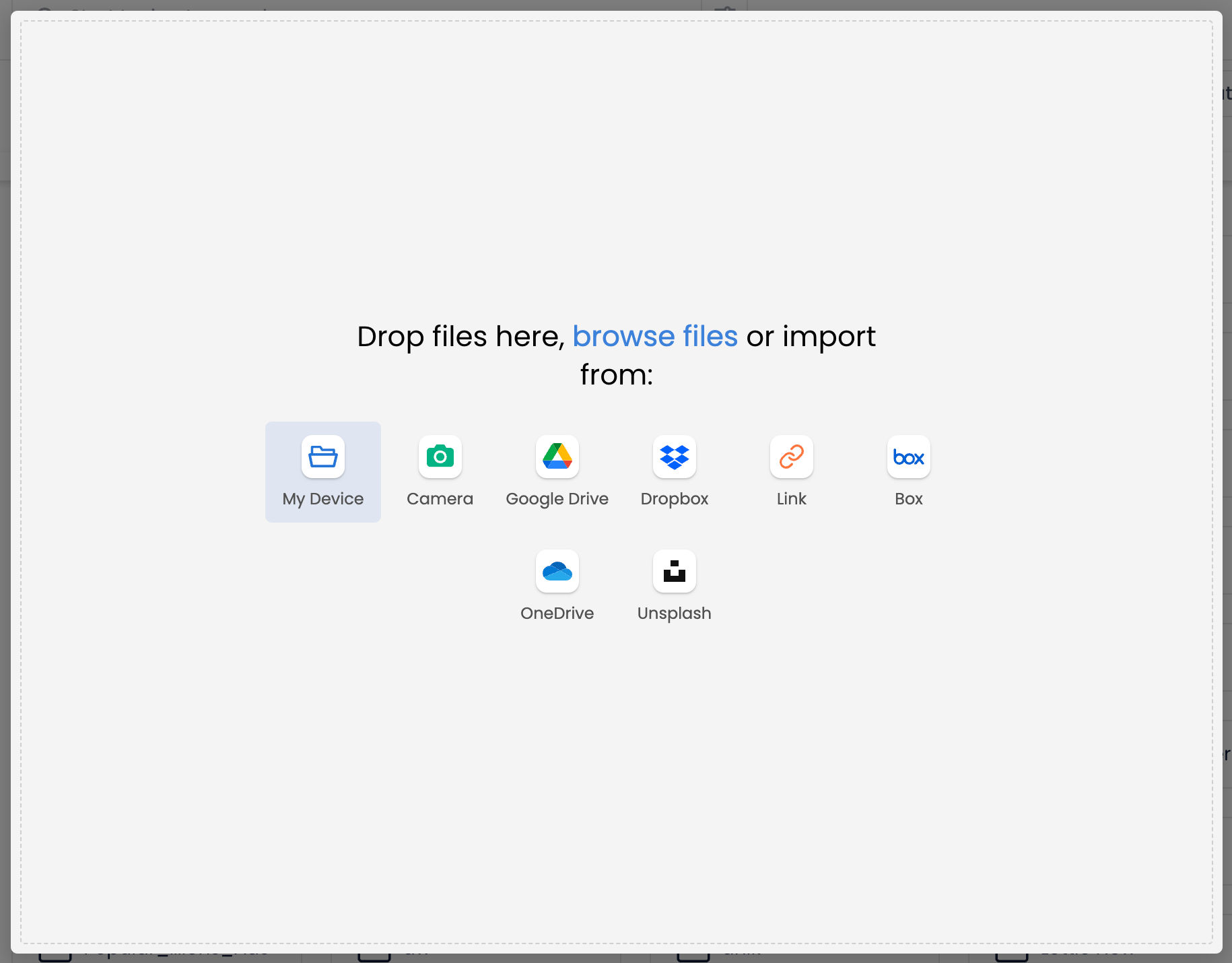
Media collections to create virtual, shareable groups
Media collections are game-changing in enabling the sharing of assets with different groups without creating multiple copies of the asset.
E.g., suppose your company logo has to be shared with different teams for different campaigns. In that case, you can group the logo file and other campaign-specific assets in virtual, shareable collections as per your requirements. If you have to update the logo file, update the underlying asset, and it gets updated in all collections.
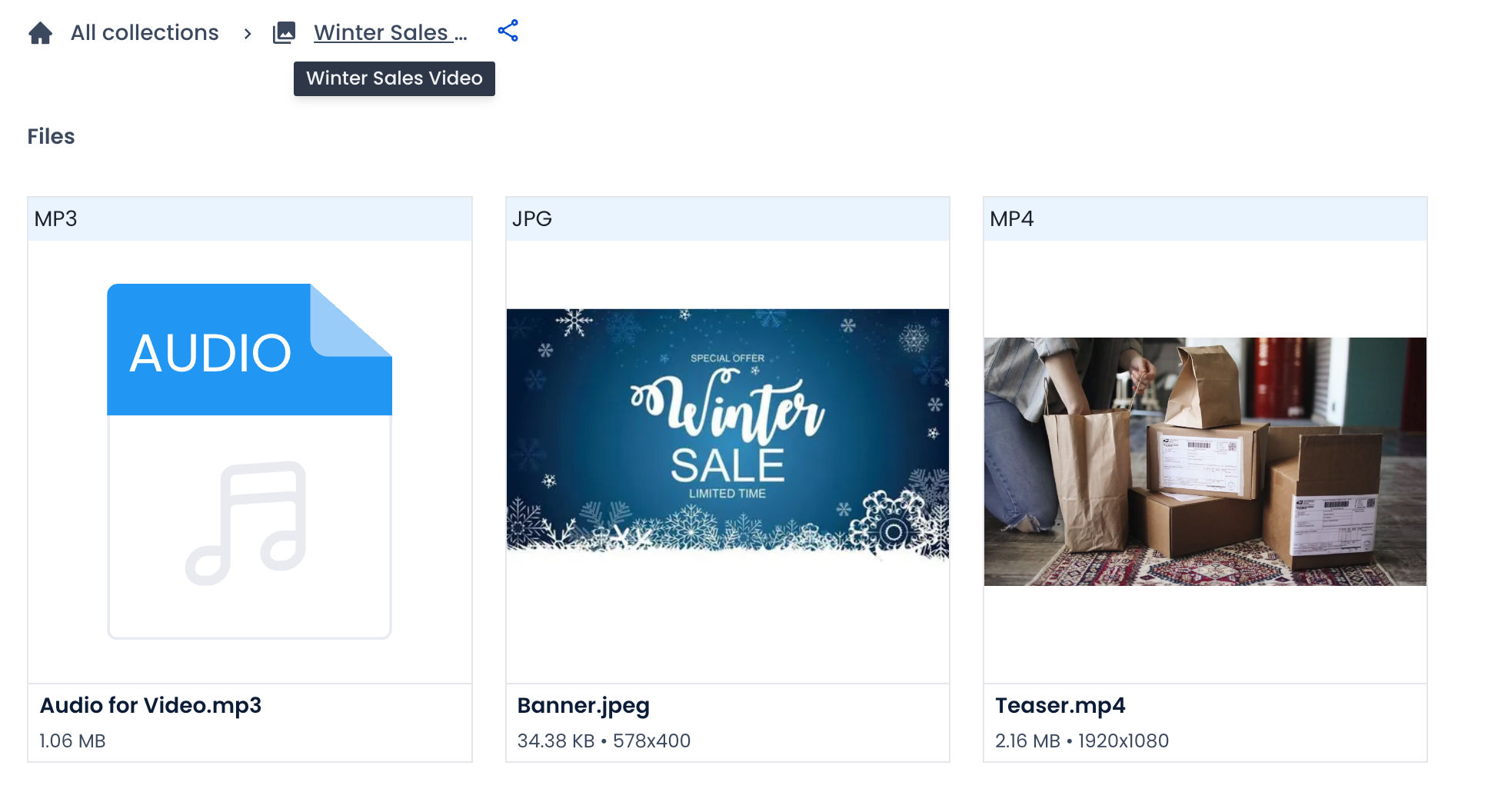
Public links to share assets outside the DAM
Instead of sharing cumbersome ZIP attachments via email, you can now use public links to share assets with external stakeholders without inviting them as collaborators to the DAM. For example, if you have to share a media kit on your website, you can create a collection inside the DAM and share it via a public link whenever needed.
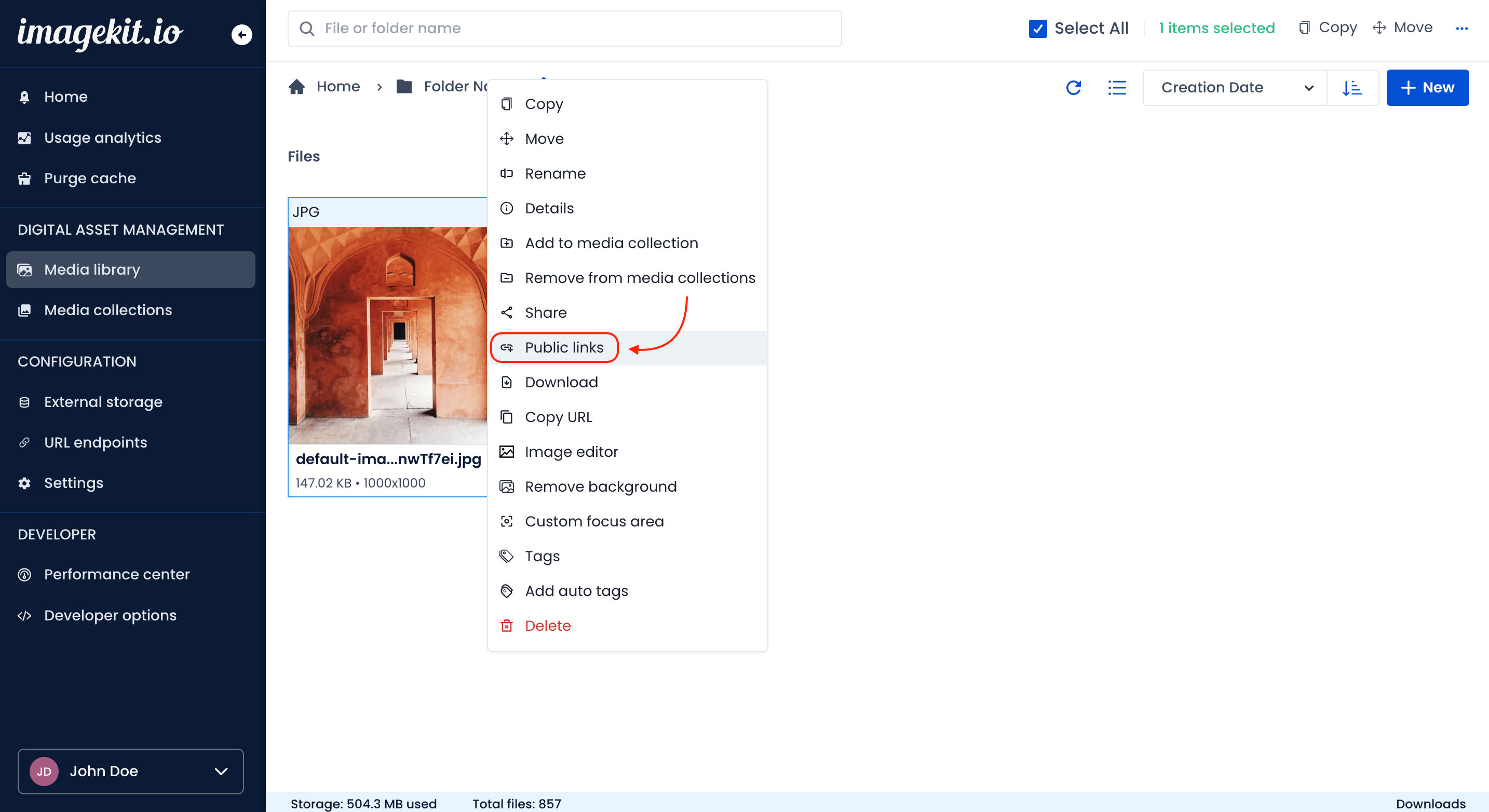
Draft assets, versioning, and comments
A centralized location for tracking asset versions and gathering feedback ensures team alignment. We also added the ability to keep assets in draft state, making them accessible inside the DAM but not to the world until ready for publication.
Improved search autocomplete
The enhanced search autocomplete, including file names, folder names, and tags, makes finding the right assets swift and efficient as you type.
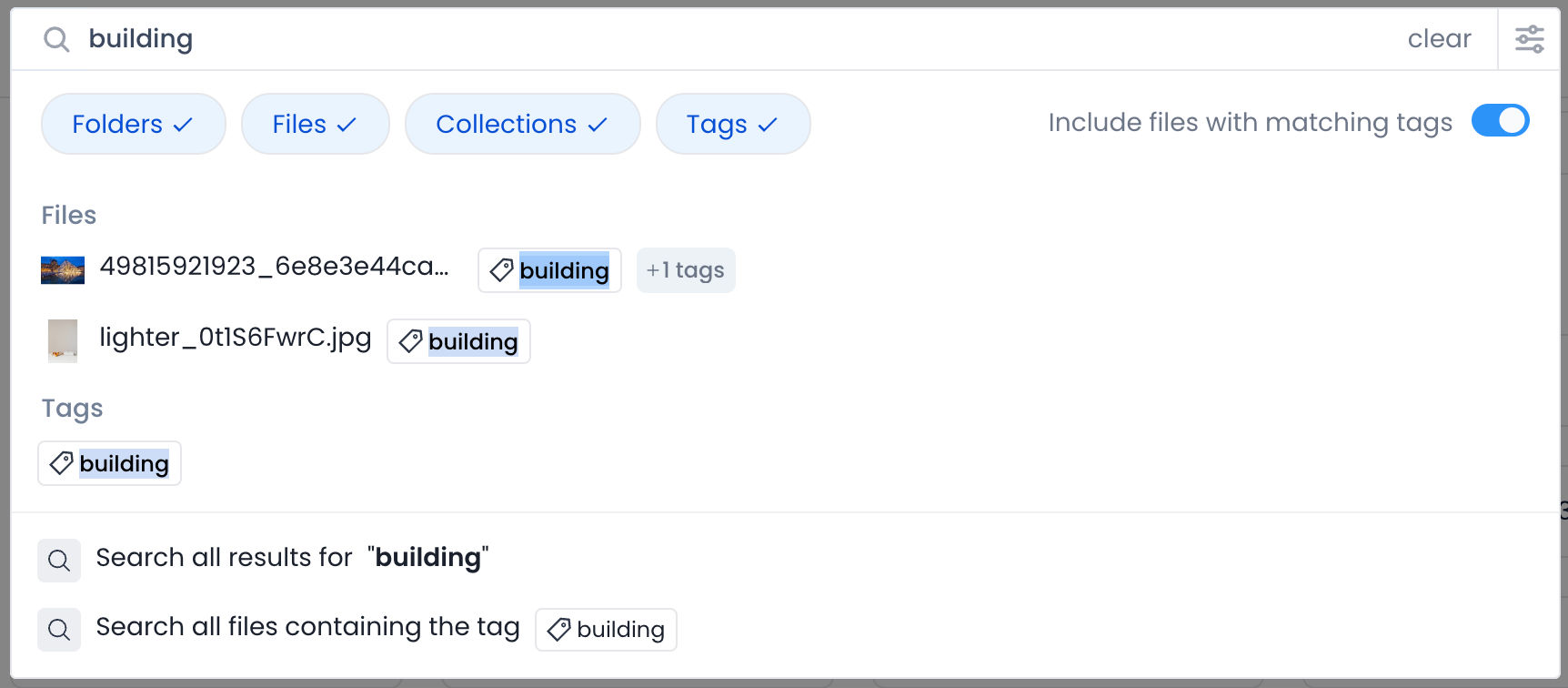
Elevating media processing and delivery
While our DAM brings marketing and tech teams closer with a unified platform for digital assets, we have continued to innovate on how media is optimized and delivered in real time.
Support for arithmetic expressions in real-time transformations
ImageKit now supports arithmetic expressions for transformations that allow you to specify transformations, mathematical operations, and conditions relative to the current image attributes instead of absolute hard-coded values.
For example, with images with varying widths, you can create an overlay that is always 10% of the image width instead of a fixed value like 100px. This has been demonstrated in the example URL below. Combine this with conditional transformations; there is no limit on what you can achieve with real-time transformations.

https://ik.imagekit.io/ikmedia/example_image.jpg?tr=w-600:l-image,i-ik_canvas,bg-09000050,w-bw_mul_0.1,h-bh,lx-0,ly-0,l-end Blurred background, gradient, and shadow effects
Customizing images with blurred backgrounds, gradients, and shadows can now be done directly from the image URL, enhancing the visual experience for end-users.

https://ikmedia.imagekit.io/example_image.jpg?tr=w-900,h-400,cm-pad_resize,bg-blurred_20Support for the latest Client Hints specification
The latest Client Hints specification parameters `Sec-CH-Width`, `Sec-CH-DPR`, and `Save-Data` are now supported in ImageKit. With this, you can automatically deliver responsive images in the correct dimension and respect a user's preference for data saver mode without changing the image URL or writing complex and verbose responsive image code blocks.
AV1 codec support for better video optimization
AV1 video codec provides superior compression and output quality compared to VP9 and H264, which ImageKit supported earlier. With the additional AV1 codec support, ImageKit automatically streams content in AV1 on supported devices, improving the video streaming experience.
Updated SDKs for easier integration
- We launched a major update to our Android SDK (v3.0.0) with features such as responsive image loading, video URL construction, file uploads with upload policy, upload pre-processing, and integrations with popular image loading libraries like Glide, Picasso, Coil, and Fresco.
- Our new SDK for Vue3 is also available along with updates to all other SDKs, making using ImageKit's latest features easier across platforms.
A peek into the Future: AI-Enhanced Capabilities
At ImageKit, we are working with our customers to introduce AI-powered innovations across the media lifecycle to simplify media management and delivery at scale. The following features are just the first ones coming out, with a list of AI-powered features on our roadmap.
- AI-Powered semantic search in DAM: Prepare for a game-changing update allowing you to use natural language queries like "find me a red car", or "beach with sunset" to find assets, thanks to AI analyzing actual image content.
- Real-time image enhancements and improved transformations with AI: With improved object and face detection, background removal, generative fill, and image upscaling, our AI-powered transformations will redefine how you deliver and enhance media.
- Create and edit images with GenAI: Soon, you'll be able to create new images and variations of existing images or adjust product placement and backgrounds using simple prompts and actions within the media library.
- Native DAM App for better workflows: We're developing a native application for desktops and laptops that will allow you to search, browse, and move assets to and from the ImageKit DAM. The native application will work seamlessly with any other tool like Photoshop, Figma, an internal CMS, and more, enhancing your workflow across platforms.
- Commenting on assets re-imagined: Look forward to a vastly improved commenting feature, including threads, reactions, contextual comments, and more, facilitating easier collaboration within the DAM.
As we continue to evolve, your feedback remains invaluable to us. Whether you're keen to explore these new features, have suggestions for future updates, or wish to share your thoughts, contact us at support@imagekit.io. We're all ears.
Together, let's continue to push the boundaries of what's possible with ImageKit.io.




