Google Drive is a ubiquitous cloud storage solution worldwide. It has many advantages → generous free storage, automatic Gmail and Google Docs integration, and an easy-to-understand user interface.
But is Google Drive the right tool for Digital Asset Management (DAM)?
Digital Asset Management refers to the systems and associated tools used to store, manage, and distribute an organization's digital content. These systems aim to centralize the organization's digital asset library, improve team collaboration, and streamline the entire marketing and creative workflow.
DAM is used by companies worldwide that produce, manage, and deliver a large volume of digital assets to the Internet across multiple channels and platforms - websites, apps, social media, digital marketing, virtual events, etc. It is an excellent system for managing the creation, collaboration, and delivery of hundreds and even thousands of digital assets in a month.
An organization system like DAM needs powerful software to fully empower teams, and such software provides many features that are only partially available in Google Drive.
In this article, we'll explore Google Drive's capabilities, both commonly known and some hidden features, their usefulness for DAM, what features are available in purpose-built DAM software, and which software is suitable for whom.
What is Google Drive, and how does it work?
Launched in 2012, Google Drive is a cloud-based file storage and synchronization service developed by Google. It allows users to store files in the cloud (on Google's servers), synchronize files across devices, and share files. In addition to a web interface, Google Drive offers apps with offline capabilities for Windows and macOS computers and Android and iOS smartphones and tablets.
Some of the basic features of Google Drive include:
Synchronization - You can upload, work on, and save to Google Drive from any device through the browser interface or desktop / mobile app and automatically sync all changes.
Integration with Gmail and Google Docs - Google Drive is the storage behind Google Docs and Gmail, where all your large attachments and documents are automatically stored.
Generous space - Free personal accounts get 17GB of space as of 2024, and paid business accounts get 30 GB per user.
It works with any file - there isn't a limit on what you can upload to Google Drive, and Google Docs can now open and, in some cases, edit documents created in other productivity software.
Easy Sharing - Google Drive has a straightforward sharing system. At a file or folder level, people you share access with can edit, comment on, or read the shared file. While this is simple and intuitive, it may not cater to all the advanced collaboration needs of teams looking to adopt DAM.
Some of its more advanced and useful features include:
Commenting - As of 2024, you can comment within documents and leave comments on other files like videos and images through Google Drive. This helpful feature allows you to keep collaboration in one place. Still, it doesn't go far enough for the modern high-speed collaborative workplace.
Approvals - You can now add people as approvers on files and ask them to provide their approvals.
Advanced Search - While everyone is familiar with the search bar in Google Drive, an advanced search menu is also available to search more effectively. Advanced search is excellent for document-heavy storage but isn't helpful for media files, where the only searchable data is the file name.
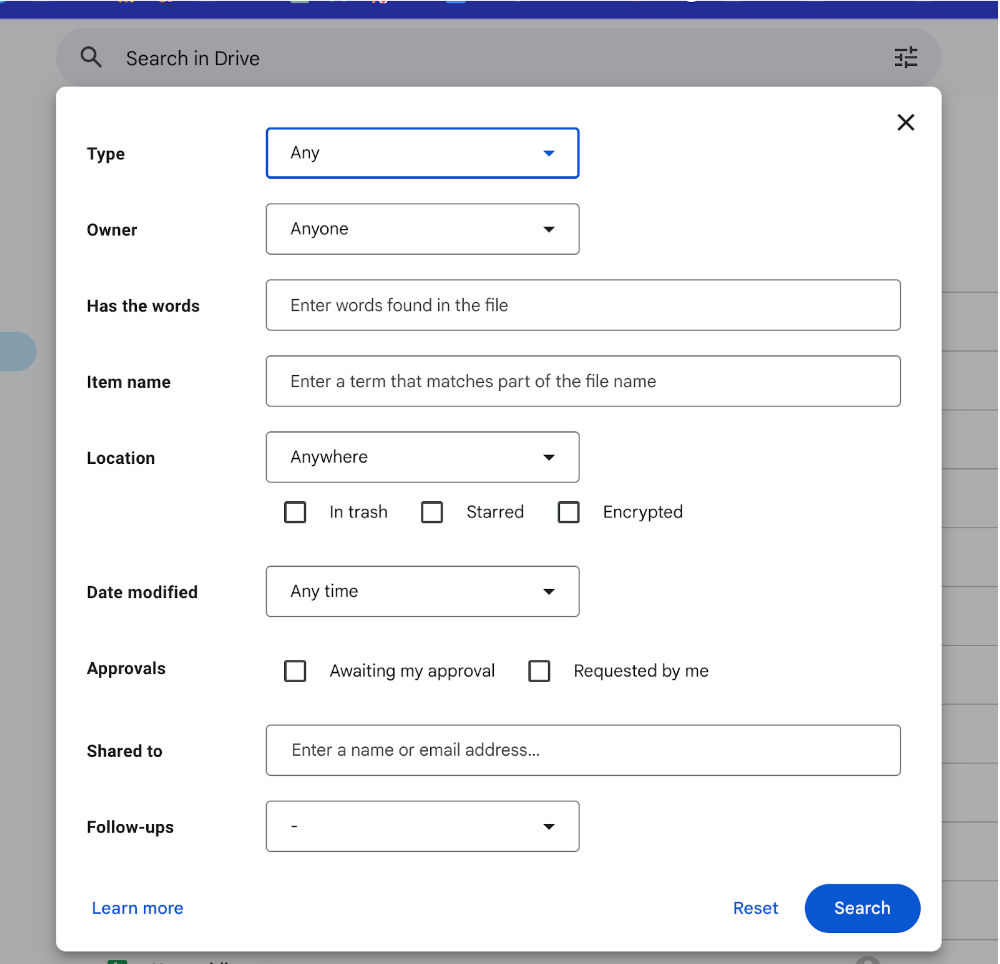
What is Digital Asset Management?
Before discussing digital asset management, we need to understand Digital Assets. Digital Assets are "digitally stored and distinctively identifiable items that organizations can leverage to realize value."
They include a wide range of digital content, such as product images, videos, banners, sales decks, social media, advertising graphics, and more. These assets, primarily created by marketing, design, and online media management teams, fulfill various organizational needs, such as product representations, advertisements, or web page visuals.
How are digital assets different from other files?
What makes digital assets different from other files is their added value to organizations and their intent to be consumed by the target market or end consumer.
Digital assets typically undergo a managed lifecycle, accompanied by structured metadata, ensuring proper use and maintenance. This means that from the moment a digital asset is created, it follows a planned and controlled journey that includes stages such as creation, approval, distribution, and potential archiving or deletion.
Read more about the detailed benefits of Digital Asset Management here.
Is DAM for everybody?
Not really. If you have only a few files; or a lot of files but create and manage only a few at a time, you probably don't need to build your processes along DAM principles.
Who does need to use DAM?
Anyone managing a lot of media files simultaneously - If you and your team are creating, gathering feedback, making changes, and publishing assets in the hundreds or thousands of media files continuously, you almost certainly need a DAM. Keeping track of all the activity and ensuring that the correct file reaches the right channel with all the right changes will quickly outstrip the capabilities of the most sophisticated spreadsheet or project management tool or template. If anything, the escalating complexity will create more and more manual project management work, distracting you from your core creative activities.
You have many collaborators and approvers - If you have files created by many people, approved by more people, and then sent for publication to yet more people, you almost certainly need a DAM. Tracking who's working on which asset, who is supposed to approve which asset, and which assets should be published by whom on what channel will alternatively become a full-time task!
You need detailed feedback - Even if you don't have many collaborators, your feedback and comments are extensive and require follow-up discussions; you should consider a DAM to keep things unified.
For example, marketing teams very often hire external agencies to create assets—either in categories where the internal team lacks experience, to explore new creative directions, or to produce at a higher velocity. All these use cases need detailed feedback and discussions, which are today forced into emails, which is hardly optimal for fast-moving teams.
The bane of any creative process is feedback coming in at odd hours of the day and night, on multiple channels, not limited to email and chat, and then updating your assets as these comments keep coming in.
What is a DAM software?
DAM software is typically cloud-based software that helps you define and manage the processes of DAM without creating excessive manual tracking and project management overhead. Ideally, DAM software is a "single source of truth," not just for your completed media assets but even for conversations, feedback, and usage. DAM software can also support multiple other teams, such as your website technology teams.
Features of DAM
We'll now explore some of the unique features of specialized DAM software, especially those that set it apart from multipurpose cloud storage like Google Drive.
Upload APIs and Large Storage
Specialized DAM software is meant for storing large media assets, so the included storage is much larger than multipurpose cloud storage, typically starting at 100GB or more. DAM software also typically has APIs to automate the movement of files from other storage into the DAM.
Advanced Organizational Capabilities with tags and metadata
Arguably, one of the most significant weaknesses of multipurpose storage is the lack of custom tags and metadata. Imagine if you needed to find all "Christmas" photos in your storage → To do this, you need to ensure that the file name has "Christmas" in it ("Xmas" will not do!). Eventually, as your asset library grows, using only the file name for search will become unwieldy.
That's where tags and metadata come in - specialized DAM software allows you to add tags and metadata to all your assets to suit the needs of your business. If you want to tag "Christmas" files, you can. If you want to tag "employee" photos, you can do so. Whatever you wish! This enables you to search for files in many different ways, which is extremely valuable when you have a library of thousands of files in size.
Faster, more powerful search
Tags and metadata go hand in hand with a powerful search capability. It allows you to combine different search parameters and metadata fields and find precisely what you need as fast as possible.
Powerful Sharing
DAM software is purpose-built for speedy collaboration and reflects the needs of the modern distributed workforce. DAM software's sharing capabilities will typically provide you a) the ability to share files and folders with entire teams rather than just individuals and b) allow more granular control over what people and teams can edit, modify, and delete in your DAM storage. DAM software has a "contribute" access level, where you can add and modify your files in a folder but have read-only access to other files in the same folder. This is ideal when internal and external teams contribute assets to a single project.
Richer Feedback Mechanism and Version Control
Richer feedback mechanisms DAM software enables more focused collaboration by bringing all feedback inline for an asset, allowing reviewers to place comments in specific places on an image or a particular video timestamp, and, lastly, allowing the creator to lock an asset in "draft mode" so that they can modify it in response to feedback before re-releasing it.
Intuitive Version Management When used correctly, DAM software can allow you to eliminate "V2," "V3," etc. file naming conventions! As media assets are updated, they automatically ensure that the rest of your team has access to the latest version.
Asset Delivery
If you invest in powerful DAM software, you ideally want it to be the single master repository of all your marketing, website, app, and media assets.
Where this typically breaks down is the need for tech teams to manually transfer website and app assets to different storage - either a complex cloud storage implementation such as AWS S3 or Azure storage or into a Content Management System (CMS) like Wordpress. All your good work organizing and tracking your digital assets can be nullified in such cases as there is now a duplicate storage. A different team typically manages this storage. It will not align with the organizational scheme you've built on your DAM software. A powerful DAM software will allow you to share assets in a read-only format, with ready-to-insert URLs for your technology team to directly insert into your website without transferring elsewhere.
A second benefit is that marketing teams, who are ultimately responsible for your company's website performance and experience, can view, manage, and control the asset lifecycle up to its final destination on the website.
Can you use Google Drive as a DAM?
Yes, you could use Google Drive as a DAM. Still, as we've seen earlier in this article, several features are available in specialized DAM software, making them much more suitable than Google Drive. Where Google Drive especially falls short of serving as a full-fledged DAM are:
Google Drive cannot organize thousands of files
Google Drive does not come with any tagging or metadata capabilities, and you cannot build an organizational data scheme for your entire company, which you will need as your asset library grows.
So, if you want to find a particular asset from among thousands, you need to be sure that the descriptor by which you're searching is in the file name. This results in naming conventions becoming long and unmanageable.
Google Drive's Search isn't optimized for fast growing teams or media assets
Without additional tags or metadata, you're constrained to search in Google Drive exclusively with file names. Searching using file names only quickly loses efficiency when dealing with a large database of media assets unless you have very long and complicated file names.
Google Drive, interestingly, can search within files. This is great for document searches but of little use for image and video searches.
Google Drive's sharing capabilities are not designed for teams
Google Drive allows you to share assets and folders with individual people and not teams. For teams, you must share assets individually or make a group account. The former is tedious, and the latter causes issues with usage tracking and analytics.
Google Drive also provides only basic permissions - which are fine for most people, but with fast-moving teams, more is needed. Everyone either has read-only / comment-only access or full, unfettered access, with no in-between. When your team works on hundreds of assets weekly, keeping track of who made a sudden change to a file can get tiresome.
Google Drive cannot be a single asset repository for your organization
However well you manage your files on Google Drive, you eventually have to download and have your technology team re-upload the assets to another storage for delivery to your website/app. This introduces additional management complexity to your asset lifecycle, making tracking and managing website performance and experience harder.
No cloud software today works in isolation, and integrations are vital to boosting efficiency and speed of asset creation. There are creative tools, Product Information Systems (PIM), Marketing Automation and CRM software, Project Management tools, and more that an asset repository can and should integrate seamlessly to improve productivity. While Google Drive does have an API, out-of-the-box integrations will only be available through specialized DAM software.
If you are still wondering if a DAM is better, you should watch this comparison where we compare ImageKit vs Google Drive vs DropBox
Is DAM better for designers than Google Drive?
There is pretty much no designer anywhere who has not stored, shared, or accessed a file on Google Drive. That said, A DAM is extremely useful for designers and can offer a massive boost to productivity, allowing them to focus on core design work instead of coordination and back-and-forth.
Designers in high-growth teams often work on more than one asset at a time and have to make updates and modifications based on multiple asynchronous comments from other team stakeholders. At scale, it becomes hard to track all the changes needed, and errors can happen. A DAM keeps all the comments and feedback in one place and ensures nothing is missed.
What about the repetitive work of re-sharing updated assets after every change? DAM can help with that, too, as automatic version control ensures that all stakeholders always view an asset's latest version.
Sometimes, a change needed on a design is a matter of seconds and should be possible without needing to work on it in your preferred design software and re-upload to the DAM repository. Many DAM software today come with built-in editors for minor changes.
It's interesting to think how much time and effort designers lose to tracking comments, version control, and associated tasks like uploading, downloading, and file naming. This effort can be alleviated by shifting from Google Drive to a DAM.
Is DAM better for creative heads / creative ops leads than Google Drive?
DAM can be invaluable if you're leading a team of designers and videographers and are responsible for ensuring speed and quality.
Maybe the most significant benefit of switching from Google Drive to DAM software is the ability to categorize assets with tags and metadata and quickly find and reuse assets, thereby saving you and your team a lot of time and effort recreating assets.
As a creative head, you ensure that assets are shared quickly, safely, and error-free between teams and external partners. DAM software empowers you with more granular and safe ways of sharing files and folders than Google Drive. It also gives you richer analytics to review usage and curb access as needed.
DAM software has dynamic folders that collect the latest versions of specific files from different root folders in your storage. This is perfect for onboarding external partners and agencies, as you can collate and share necessary branding files without having to duplicate them every time.
You can also leverage public links to share assets with teams that only need to download and use them and don't need access to your DAM.
Is DAM better for marketing leaders than Google Drive?
For marketing leaders, switching to a DAM from Google Drive can provide many benefits, to the point that marketing leaders can be considered the primary beneficiaries of efficient DAM implementation.
They get detailed analytics on time spent on assets, reuse, duplication, and overall team productivity. They can optimize where effort is spent, how complex approval and feedback cycles need to be, better anticipate growth, and hire on time.
Risk is also mitigated. With all feedback and approvals in one place, it is less likely that an asset will be published off-brand, off-message, or not up to your quality standards. Powerful and secure sharing capabilities also reduce the likelihood of mistaken edits/deletes or plagiarism.
A DAM software ensures marketing ownership of the entire asset lifecycle, from creation through approval and publication. You can eliminate manual hand-offs between teams, asset duplication, and sprawl across different storages and tools used by various teams and ensure quality by curbing imperfect last-minute edits.
What kind of DAM software is right for you?
There is a multitude of DAM software available today. Many of the most well-known DAM software have grown to become powerful, extremely feature-rich behemoths. They can cater to a wide variety of requirements, including custom approval flows for different assets by channel and even geography.
The downside, of course, is complexity - they are hard to implement and adopt and typically require one or more administrators to manage all the software's features and settings. However, if you are a large enterprise with hundreds of marketing teammates distributed worldwide, then the effort may be worth it for the richness of features and control such a DAM software can provide.
Alternatively, several "lean" DAM software exist for fast-growing teams looking for improved collaboration and greater speed vs. specific controls. These DAM software are easier to adopt, get started, and achieve smoother teamwork at the expense of additional optional settings.
ImageKit DAM - A powerful yet simple DAM for fast-growing teams
We built ImageKit DAM to serve fast-growing teams. In the post-COVID workspace, teams are more globally distributed, do more work asynchronously, and need to build more digital assets faster than ever. More people are online every day, and the direct impact on revenue of a stunning website/app experience cannot be understated.
ImageKit DAM is for teams seeing rapid growth in their media asset library and creating even more at high speed. It empowers teams to collaborate faster than they would on multipurpose storage and help their business grow faster.
ImageKit DAM is a unified platform for marketing and tech teams to collaborate and deliver a stunning, customer-first digital experience. Instead of copying assets from a marketing repository to a website CMS or CDN, tech teams can use ready-to-embed URLs from ImageKit DAM directly in the website or app.
Some of the key features we've built for such teams include:
- Access Control Lists - You can organize users into teams and share assets with the entire team, ensuring everyone has the same access. If people leave or join the team, update the access list, and the permissions will be updated automatically.
- Contributor-Level Sharing - Now, you can share an entire folder with a team, but with limited "Contributor Access." Contributors can add assets, update their own assets, and even delete them, but they cannot make changes to the assets of other contributors. This is perfect for multiple teams contributing assets to a single project.
- Collections - Collections are dynamic virtual folders that collect assets from disparate locations in your DAM. Need to create a folder collating assets that are right now in 5 different places? - Add them to a collection. There is no need to duplicate them in a new folder. What's more, all assets in a collection are updated to the latest version automatically.
- AI Tags and Custom Metadata - With ImageKit, you can add metadata fields to suit the needs of your unique business - and search by these metadata fields. If you have a coffee business and need to categorize your images by coffee estate, you can do that. If you have an art platform and need to categorize images by art school, artist, and creation year, you can do all that. In addition, ImageKit allows you to auto-tag assets with AI, instantly adding additional layers of searchable information to every asset.
- AI-powered Search - ImageKit's advanced AI understands your input text or image and finds visually similar assets in your DAM. It offers a great way to find duplicates and rediscover forgotten asset variations. To simplify your search, ImageKit offers Autocomplete suggestions for relevant content as you type in the search bar.
- Media Delivery - ImageKit's media processing API is built right into our DAM. So once an asset is ready, you can provide the ready-to-use URL to your tech team to embed into your website or app. All assets are optimized and resized automatically in real-time. This gives you so many advantages - There is no need to make additional variants for different screen sizes and connection speeds. There is no need to duplicate assets into cloud storage or CMS. You can see which media assets on your website are the most engaging and maintain direct control of asset quality and, thereby, website performance and experience.
Conclusion
Although Google Drive is a free and easy-to-use service that supports various file types and formats, it has inherent limitations and drawbacks regarding storage space, functionality, security, privacy, and organization.
Conversely, DAM can help you store, organize, collaborate on, and distribute digital assets in a centralized and secure way.
If you are a fast-growing business and are reaching the limits of what Google Drive can support, try ImageKit. ImageKit can help you upload, store, manage, collaborate, and deliver your media assets across multiple channels and improve your content distribution performance.
If you want to try out ImageKit for yourself, you can sign up for a free account today.




