As online businesses produce more and more digital assets to sell their products, run marketing campaigns, or interact with their customers, the need for a Digital Asset Management or a DAM system is more than ever before.
The primary purpose of using a DAM system like ImageKit is to make it easier for teams to quickly search for the right asset instead of spending time 'finding' it. This content could come from your internal teams, external partners, users, or other sources. And once all the content is there in the DAM's central repository, it provides the right tools to organize that content and simplify searching.
To enable efficient search across thousands of assets, metadata tagging of assets is an essential feature in every DAM system's arsenal.
In this article, we will see how metadata tagging can simplify asset organization and search and help unlock your team's potential to execute campaigns faster, resulting in faster growth for your business.
What is metadata tagging?
Metadata means the data that describes the other or the main data. It will help someone understand the main data better, but it itself is hidden in the background.
For example, you look at a shiny red sports car from the outside, but the specs of its engine, fuel tank, etc., form the data associated with the car. This data, though hidden when you look at the car, can help find sports cars with a V8 engine.
In the context of a digital asset management system, metadata is the data associated with the assets we upload in it. Metadata tagging is the act of associating this metadata with the corresponding asset. The aim of tagging this metadata to the asset is almost always to organize the assets better and leverage it to search for the content later.
Types of metadata
The advantage of metadata tagging for an asset would become even more evident when we look at the different types of metadata that you can associate with it.
- Inherited metadata - Some metadata comes associated with the asset by default. For example, you have an image in JPEG format, 1MB in size, and 2000x1800 pixels in dimensions. This is the inherent metadata associated with it. It is not going to change. When you look at an image, you don't see this data, but it is in the background associated with it.
- Embedded metadata - This is the metadata that may optionally come associated with an asset and move along with it when you distribute the asset. For a photograph clicked by someone, information such as the photographer's name, camera used, GPS coordinates, ISO setting, Aperture, etc., may be available with the image. This data is the embedded metadata of the asset.
- Structured metadata - This is the most important type of metadata you can add to an asset and is offered by all leading DAM solutions providers, including ImageKit. Structured metadata helps you build your own asset organization taxonomy. Unlike inherited and embedded metadata over which you have little control, using structured metadata, you will be able to categorize assets in ways that are specific to your business.
Let's look at a few examples to understand this better.
For product images of a sports show website, you could associate metadata such as -
Brand - Nike, Adidas, Puma, Reebok, and so on
Size - UK9, UK8, UK7, and so on
Sport - Tennis, Basketball, Badminton and so on
For a photography website, you could associate metadata such as -
Usage rights - Free to use, Free with attribution, Paid License, and so on
NSFW - Yes or No
These examples show structured metadata specific to the business where the asset is being used and can therefore be a powerful tool when organizing your assets. - Descriptive metadata - This type of metadata describes the visual content of the asset. For example, if you have the following image of a red car, metadata tags such as "Car", "Vehicle", "Wheel", etc., describe the visual content of the image.
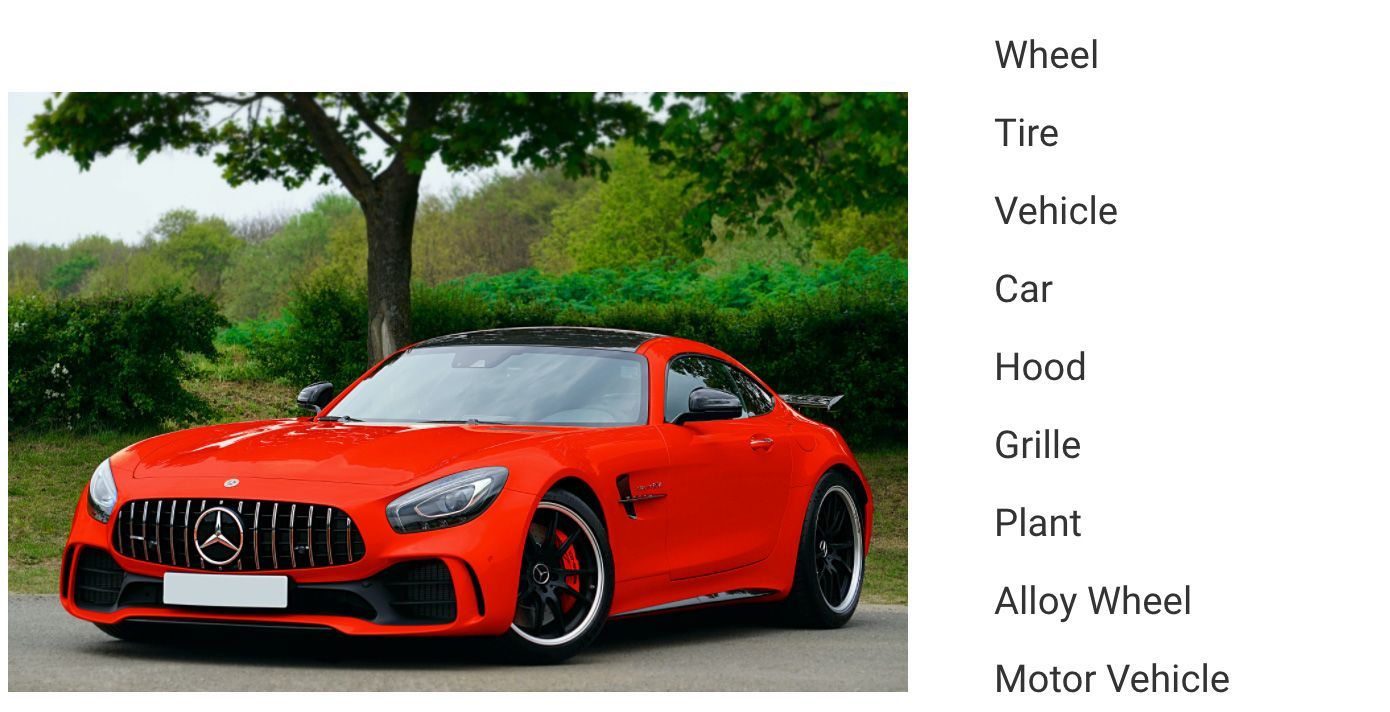
Now that we know the different types of metadata let's work out a strategy that you can use for metadata tagging.
Strategy for metadata tagging
The metadata that you associate with an image should primarily depend on how you would want your team or the asset consumers to be able to search for that asset.
For example, if your team searches for "Banners for Halloween 2021 for Facebook", then having the following structured metadata tags would be helpful
a. Asset Type ("Banner", "Product Image", etc.)
b. Sale name ("Halloween 2021", "Thanksgiving 2021")
c. Platform ("Facebook", "Instagram", etc.)
In this case, having structured metadata fields where one can only select from a dropdown of possible values enforces the business-specific taxonomy and minimizes errors in tagging.
If your team searches for assets uploaded in a certain period, the DAM system will provide the upload date that will be useful in searching for assets.
Another point to consider when developing your metadata tagging strategy is that different teams might want to search for assets differently.
For example, the graphics team might want to draw inspiration from banners created for Halloween in the past years. On the other hand, the technology team might want to only look at the banners for Halloween for the current year, which they can put up on the website.
Your metadata tagging strategy should consider all the stakeholders and their key requirements when searching for assets and add the metadata that fulfills them.
However, don't go overboard with adding too many metadata fields. You want to keep adding new assets easier for your team and not make adding its metadata a huge task itself.
When to perform metadata tagging?
The best time to enforce metadata tagging for your team is at the time of uploading a new asset. This way, you can ensure that all assets in the DAM system will have the correct metadata. However, if you already have a repository of assets, the best time to add the metadata would be now :)
Imagekit offers asset metadata tagging via APIs to allow doing it, at scale, programmatically, and soon will offer the same via the dashboard.
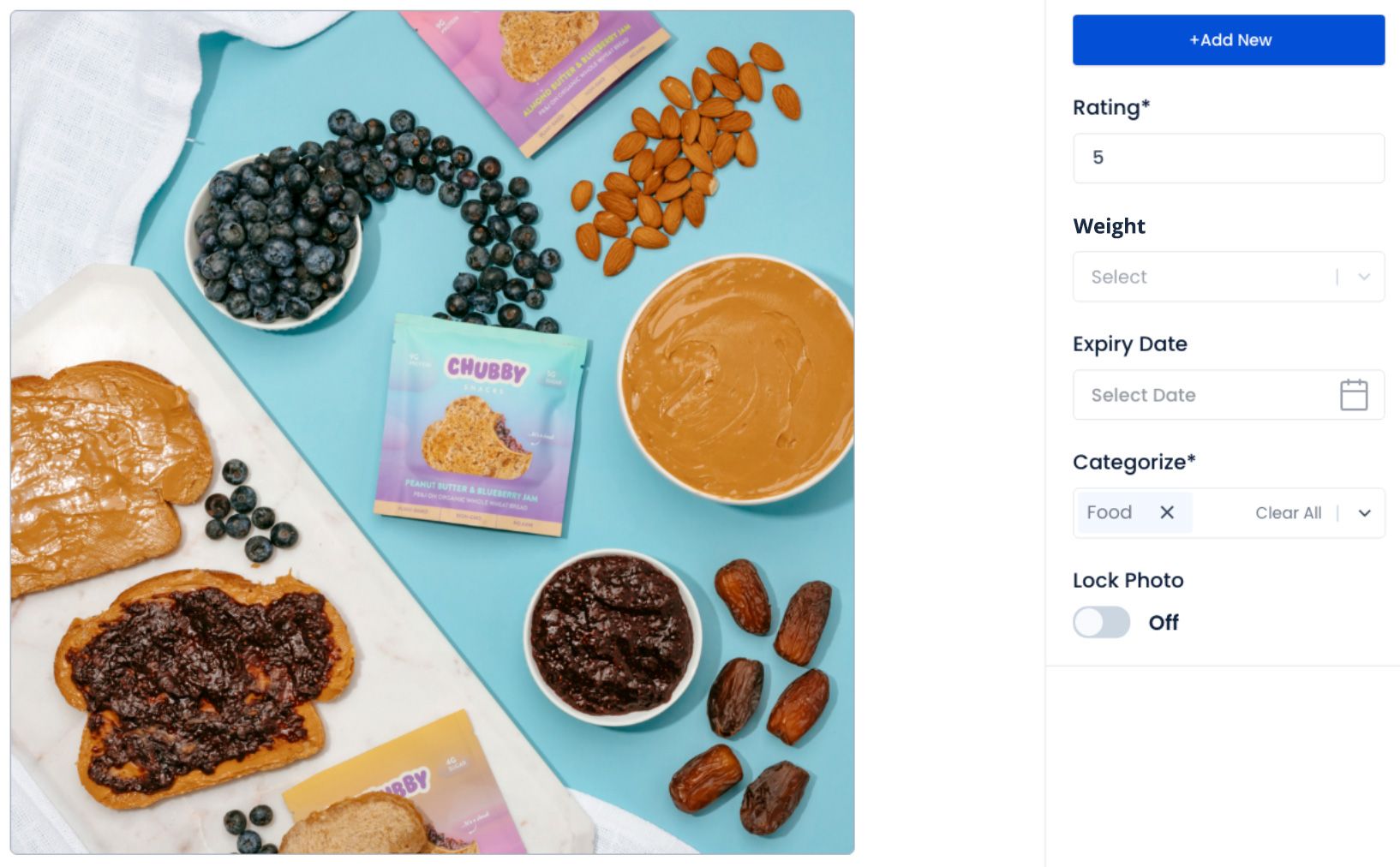
Leveraging AI to automate tagging
Artificial intelligence, especially computer vision, has progressed a lot in the last few years. Software programs are now smart enough to see and decipher the content in an asset as humans do.
Leading players such as Google Cloud Vision and AWS Rekognition provide ready-to-use APIs that allow you to use AI to analyze the content of an image and generate descriptive metadata for it.
Here is an example of an image tagged by Google Cloud Vision. The tags come pretty close to what humans would see too.
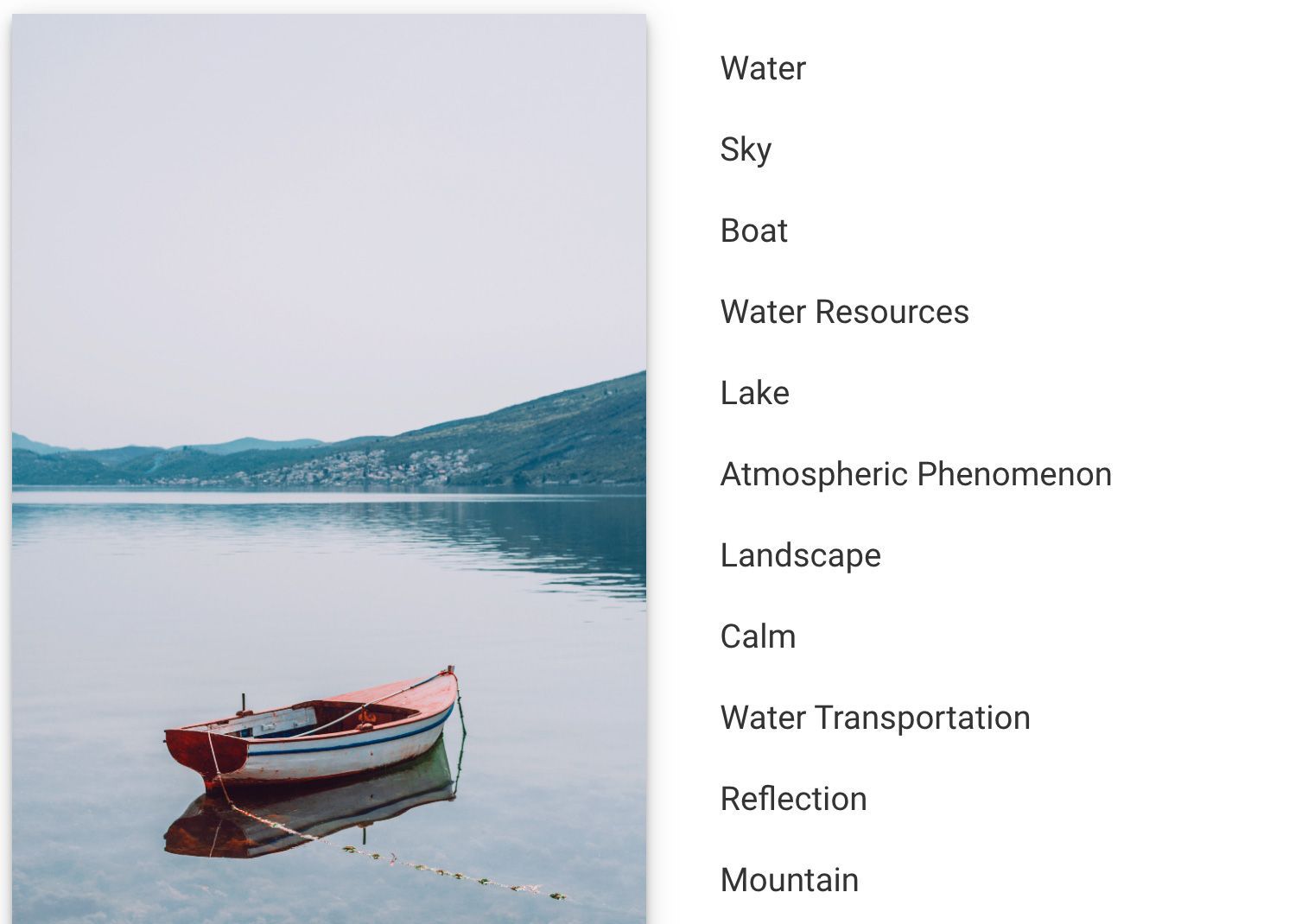
Using AI to generate descriptive metadata tags can save time manually adding these. We also nullify the scope of errors like misspelling, omitting certain tags, not having a shared vocabulary for tags across your teams, etc. We have covered the benefits of using AI for tagging in the post here.
Using metadata for searching in a DAM system
As we talked about initially, the primary purpose for organizing our assets using metadata is to simplify the search for them later.
With different kinds of metadata available with all your assets, it should be easy to search for them in your DAM. Imagekit provides a List and Search API that allows you to search for assets using a combination of different kinds of metadata, file name, folder, etc.
For example, if you were to search for all assets with the tag "Wristwatch" associated with it, then the API request would be as follows.
curl -X GET 'https://api.imagekit.io/v1/files' \
-G --data-urlencode "searchQuery=\"tags\" IN [\"Wristwatch\"]" \
-u your_private_api_key:Search based on structured, embedded, and descriptive metadata will soon be available via the ImageKit dashboard. Watch out this space for updates.
Conclusion
Metadata tagging is an essential tool to help organize the assets in our Digital Asset Management system. By associating metadata, we can build a business-specific organization and search capability. And with the right metadata tagging strategy in place, teams would be able to search and distribute assets faster, increasing the pace of execution and driving business growth.
ImageKit is one such product with a DAM solution that offers metadata tagging and integrates optimized asset delivery. You can sign up for free now and get a ready-to-use system for managing your digital assets better with metadata tagging.




