User experience (UX) is more than just a buzzword in today’s digital world. It is a key factor that can make or break a business’s success.
Every dollar spent on providing a good UX can provide a business with a $100 return (a whopping 9,900% ROI). Moreover, better UX design increases a website’s conversion rates by up to 200% (Source: Zippia)
So, what is UX, and how can it be improved? UX is a user's overall impression and satisfaction when interacting with a product or service, such as a website, an app, or software. UX encompasses many aspects, such as usability, functionality, accessibility, aesthetics, and emotions. To improve UX, businesses must understand their users’ needs, preferences, and expectations and design their products or services accordingly.
One of the tools that can help businesses improve their UX is digital asset management (DAM). DAM is a system that allows businesses to store, organize, manage, and distribute their digital assets, such as images, videos, documents, etc.
DAM can help businesses enhance their UX for internal and external users by streamlining their workflows, delivering consistent and personalized content, and measuring and optimizing their content performance.
But, what do these stakeholders expect in terms of user experience?
Let’s try to understand this from the perspective of three major stakeholder groups:
- Marketers
- Content creators
- Customers
Marketers
Marketers expect digital user experiences to be consistent, up-to-date, and compliant with their brand identity and policies across different channels and devices.
They want easy access to files with advanced search and filtering options, flexible and customizable folder structure, and a smart tagging system.
For marketers, especially those working in distributed teams and remote offices, collaboration should be effortless and enriched with capabilities like role-based access control, version control, workflow management, commenting and feedback management, file sharing, and so on.
Content creators
Whether social media influencers or in-house designers working on illustrations, content creators need an easier way of creating adaptive and responsive assets. They need an efficient system to optimize their assets for different formats, sizes, resolutions, qualities, or effects according to their display channel or device.
Further, they want to maximize the shelf life of digital assets by repurposing or reusing them in all possible ways. This means transforming an original asset into various sizes or adding text or image overlays to transform it into a whole new asset.
Content creators also do not want to spend time searching for assets or creating them from scratch when they are unable to locate them. So, advanced search using filters and metadata is also essential for them.
Customers
Customers or audiences who are the ultimate consumers of all digital assets expect digital user experiences to be consistent, accurate, and current across different channels and devices in terms of quality, style, tone, and message.
They expect digital user experiences to be relevant and engaging, that meet their needs, preferences, and expectations, and that provide them with tailored and customized content that matches their interests and goals.
Now that we know what each of these stakeholders expects in terms of UX, let’s peruse how a DAM system can help improve UX in various scenarios.
How DAM improves UX for internal stakeholders
Internal stakeholders are the people who are involved in creating and managing digital assets and experiences for their businesses. We can group marketers, content creators, designers, and developers under internal stakeholder groups. Each of these stakeholder groups has different roles and challenges when it comes to digital asset management and user experience.
Let’s understand this better by taking the case of marketers.
Marketers are primarily responsible for planning and executing marketing campaigns and strategies that involve digital assets and content. They must ensure that their digital assets and content are relevant, engaging, and consistent across different channels and devices. They also need to measure and optimize their content performance and user satisfaction.
The challenges that haunt marketers
The biggest challenges that marketers face when managing their digital assets and content are:
- Finding and accessing the right assets for their campaigns and projects, especially when scattered across different platforms, folders, or devices.
- Collaborating and communicating with other stakeholders, such as content creators, designers, or developers, to create, approve, or update assets or content.
- Distributing and publishing their assets or content to different channels and devices, such as websites, mobile apps, social media platforms, email newsletters, etc., while ensuring fast loading speed and high visual quality.
- Tracking and analyzing the impact and outcome of their assets or content on different channels and devices, such as traffic, engagement, conversion, revenue, etc.
Here is how DAM can help marketers resolve the above-mentioned challenges and deliver a pleasant user experience:
🎯 A centralized media library
DAM provides a centralized and secure digital asset storage platform to store, organize, and manage all digital assets, such as images, videos, documents, etc. Marketers can easily find and access the assets they need with advanced search and filtering options, a smart tagging system, and a flexible and customizable folder structure.
🤝 Seamless collaboration
DAM enables marketers to collaborate and communicate with other designers, developers, and external stakeholders more effectively by allowing them to provide feedback on different assets or projects and share assets or collections with internal or external stakeholders via shareable links to files/folders and media collections.
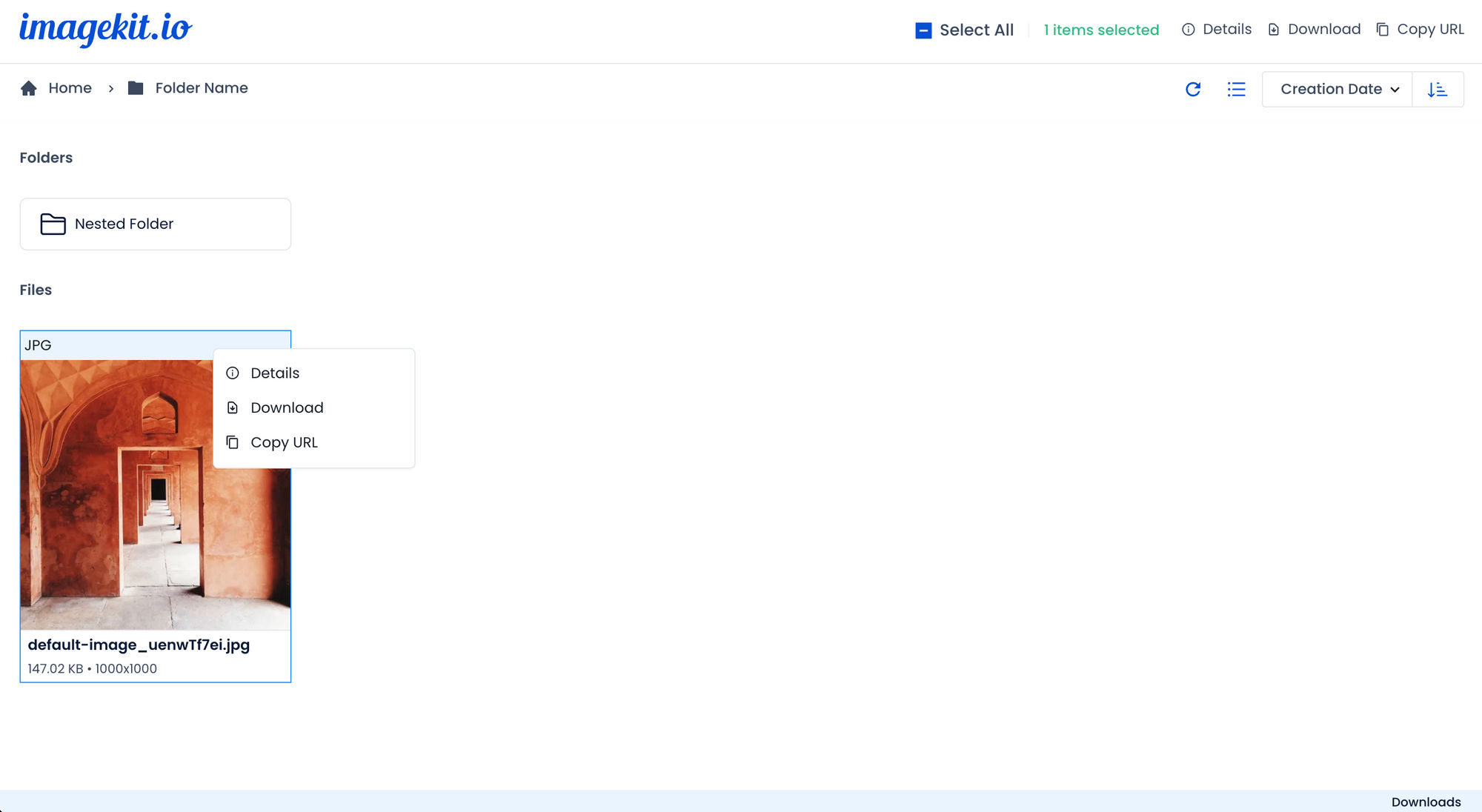
📢 Effortless content distribution
DAM allows marketers to distribute and publish their assets or content to different channels and devices more efficiently and effectively by automatically optimizing assets for different formats, sizes, resolutions, qualities, or effects according to the channel or device they are displayed on, ensuring fast loading speed and high visual quality.
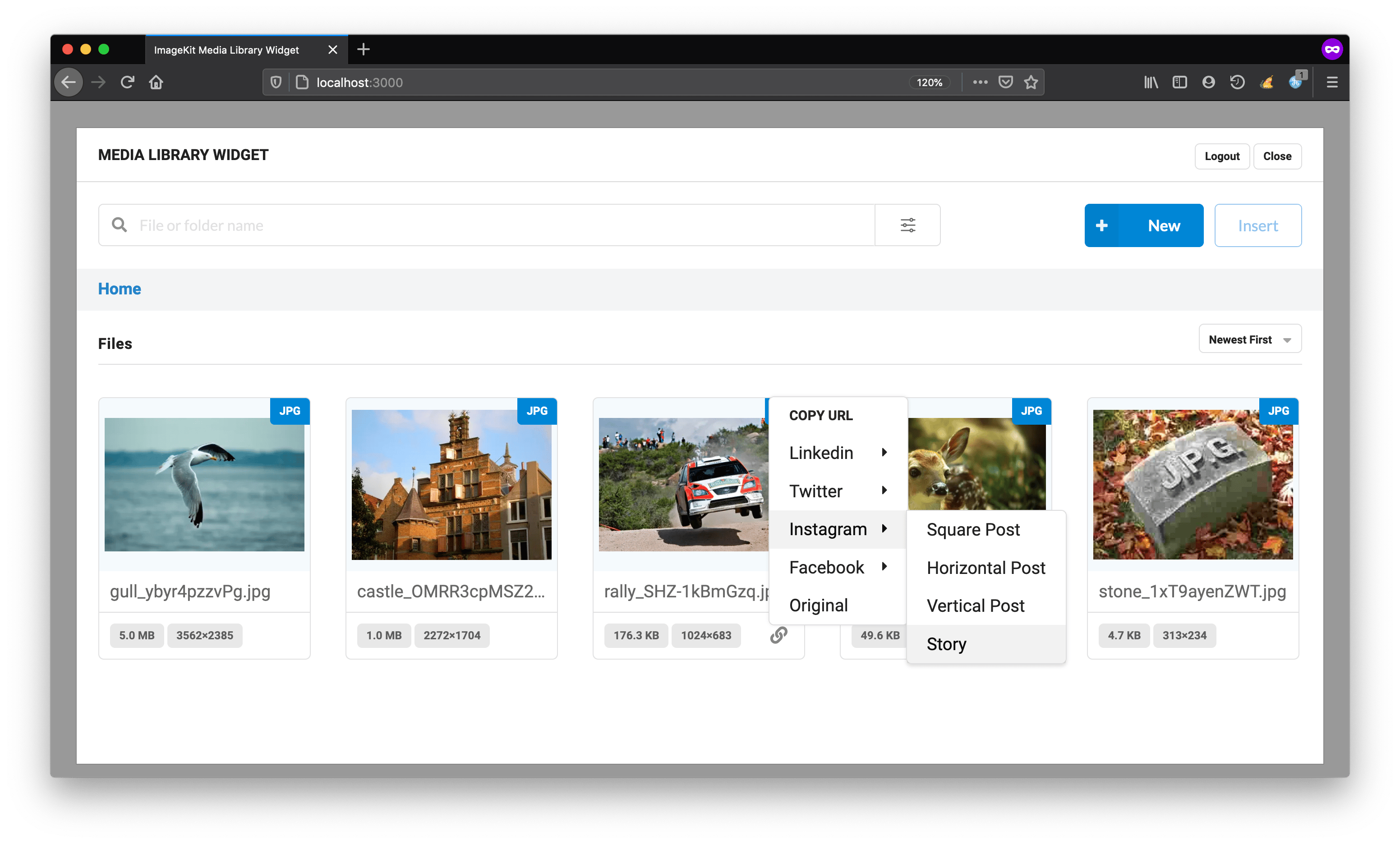
Marketers can also use a content delivery network (CDN) that distributes assets from the nearest server location to the end-user, reducing latency and bandwidth consumption.
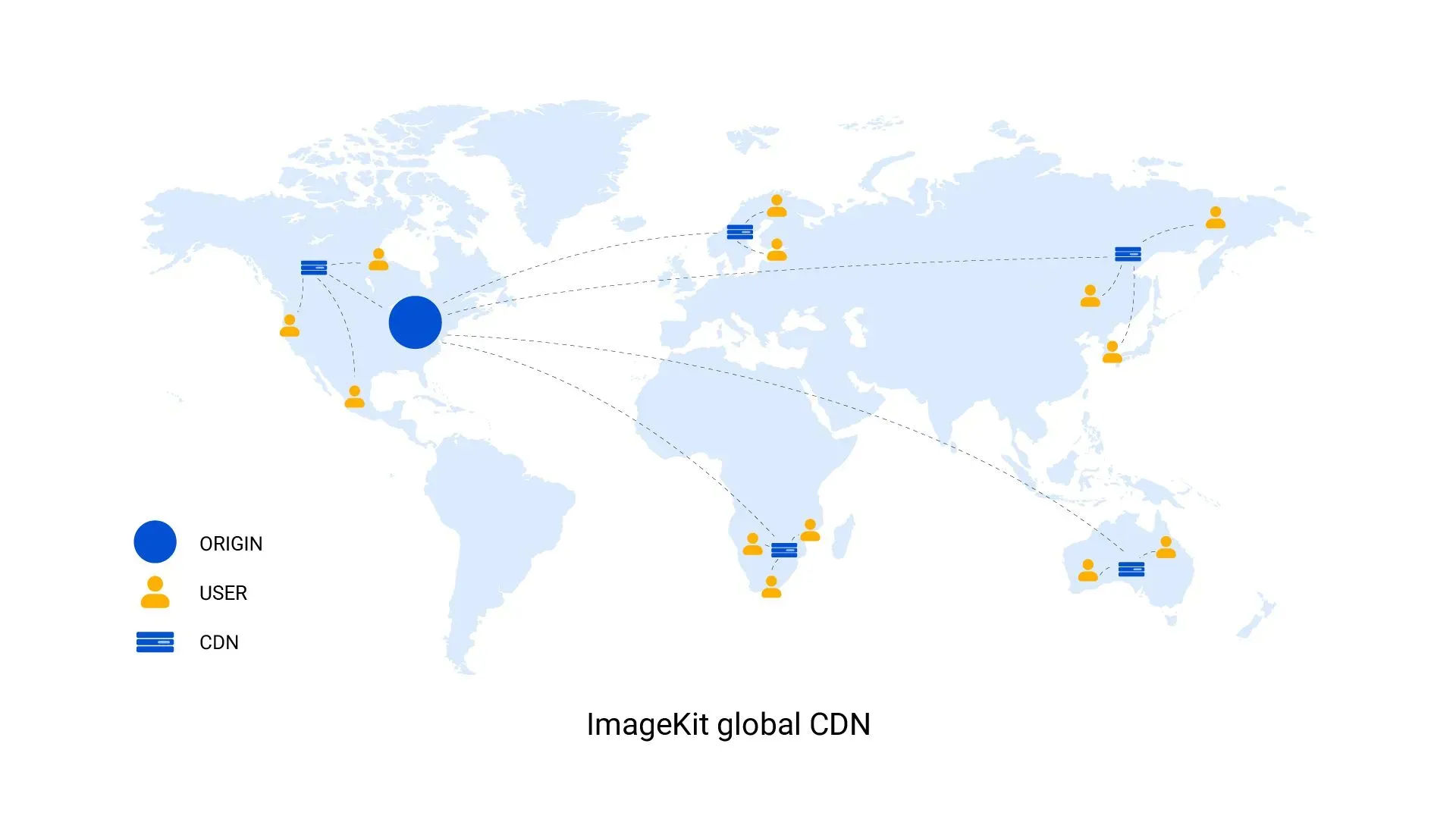
💡A real-life example of how DAM can help marketers improve their user experience:
A marketer wants to create a social media post for a new product launch campaign. He needs to use images and videos showcasing the product features and benefits. He uses ImageKit’s DAM system to find and access the assets he needs from a centralized and secure platform. The use of metadata and tags of the assets, such as the product name, category, description, etc. makes it easy to locate the exact asset(s) the marketer wants to use.
These assets, once identified can be shared with other internal stakeholders like a designer or a developer via a URL for feedback and approval.
Once the asset is ready, it can be published to different channels and devices. To make the asset compatible for all channels and devices, the marketer can use automatic file format conversion, dynamic resizing, and several other transformations.
If internal stakeholders can gain so much from using a DAM system, external stakeholders who collaborate with these internal stakeholders also have loads to gain.
How DAM improves UX for internal stakeholders
Digital asset management (DAM) can also improve the user experience for external users, such as customers or audiences, who access and consume the digital assets and experiences businesses create and deliver.
One of the challenges that businesses face when delivering content to their external users is ensuring that they maintain brand consistency across different channels and devices. Inconsistent brand content can confuse, frustrate, or alienate users, and damage the business’s brand image and reputation.
DAM can help businesses provide consistent content experiences to their external users by:
✅ Enabling them to set and enforce brand standards and guidelines for their assets, ensuring that they are always aligned and compliant with their brand identity and policies.
For example, all brand assets that comly with latest brand guidelines are stored in a dedicated folder.
✅ Enabling them to distribute and update the correct version of assets from a single source of truth, ensuring that they are always accurate and current across different channels and devices.
✅ Enabling them to integrate their assets with various content management systems (CMS) and marketing platforms, ensuring that they are always synchronized and coordinated across different channels and devices.
This is typically useful for eCommerce stores for whom product images run into a vast ever-growing library. Integrating their CMS with this library streamlines content production.
From Frustration to Fulfillment, DAM is a surefire way to boost user experience
User experience (UX) is a key factor that can make or break a business’s success in today’s digital world. To improve UX, businesses need to use a digital asset management (DAM) system that can help them store, organize, manage, and distribute their digital assets, such as images, videos, documents, etc.
DAM can help businesses enhance their UX for both internal and external users, by streamlining their workflows, delivering consistent and personalized content, and measuring and optimizing their content performance.
If you are looking for a DAM solution that can help you improve your user experience, you should try out ImageKit.
ImageKit offers a range of features and benefits that can help internal users, such as marketers, content creators, designers, and developers, to collaborate and communicate more effectively, and to create and manage their assets more efficiently and effectively.
If you want to improve your user experience and take your digital asset management to the next level, you should Sign up for ImageKit today.




