Cloud storage usage for videos has grown significantly recently, with many individuals and businesses relying on cloud-based solutions to store and share video content. The global cloud video storage market is projected to grow from $7.37 billion in 2021 to $20.93 billion in 2028(1).
Businesses like yours might have been used to the habit of storing videos on physical hardware like hard drives and flash drives before the cloud became the norm. Thanks to the cloud, enterprise video hosting can now be replaced with a safer, more compliant option.
Navigate this article better:
So, how do you choose the right cloud storage provider? Let’s find out below!
Factors to consider while choosing the right cloud storage provider for your videos
Each cloud storage service type has its own features and capabilities. When choosing a cloud service provider for storing your videos, there are several key factors to consider, including:
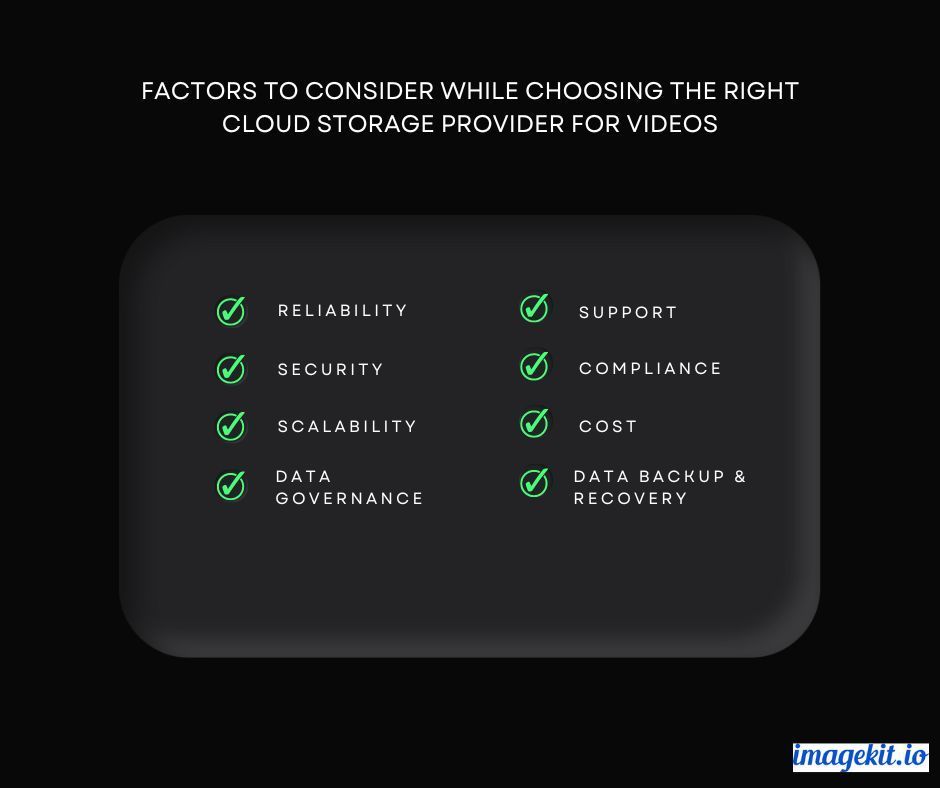
✅ Reliability
The provider should have a proven uptime and availability track record. This is important for businesses that always require access to their data.
✅ Security
The provider should have robust security measures to protect data from unauthorized access, theft, and breaches. This includes encryption, access controls, and compliance with industry standards.
✅ Scalability
The provider should offer sufficient storage capacity to meet the current and future needs of the business.They should offer instant scalability to ramp up video storage as and when needed.
✅ Data Governance
The provider should have a robust data governance policy, protocols, and mechanisms to ensure data quality and completeness, data privacy, and data retention policies.
✅ Data Backup and Recovery
The provider should have options for data backup and recovery in case of data loss due to accidental deletion, hardware failure, or other reasons.
✅ Support
The provider should offer various support options, such as phone, email, and chat, to help with any issues or questions that may arise.
✅ Compliance
The provider should comply with industry standards and regulations such as HIPAA, SOC 2, PCI-DSS, etc., as per the industry requirement of the business.
✅ Cost
The provider should offer flexible pricing options that fit the needs and budget of the business. This includes the option to pay for only what is used and the ability to scale up or down as needed.
It is important to evaluate different providers based on these factors and choose one that best meets the business's specific needs.
The best cloud storage services you can consider in 2023
Considering the above-mentioned factors, there are cloud storage options you can consider for storing your videos on the cloud.
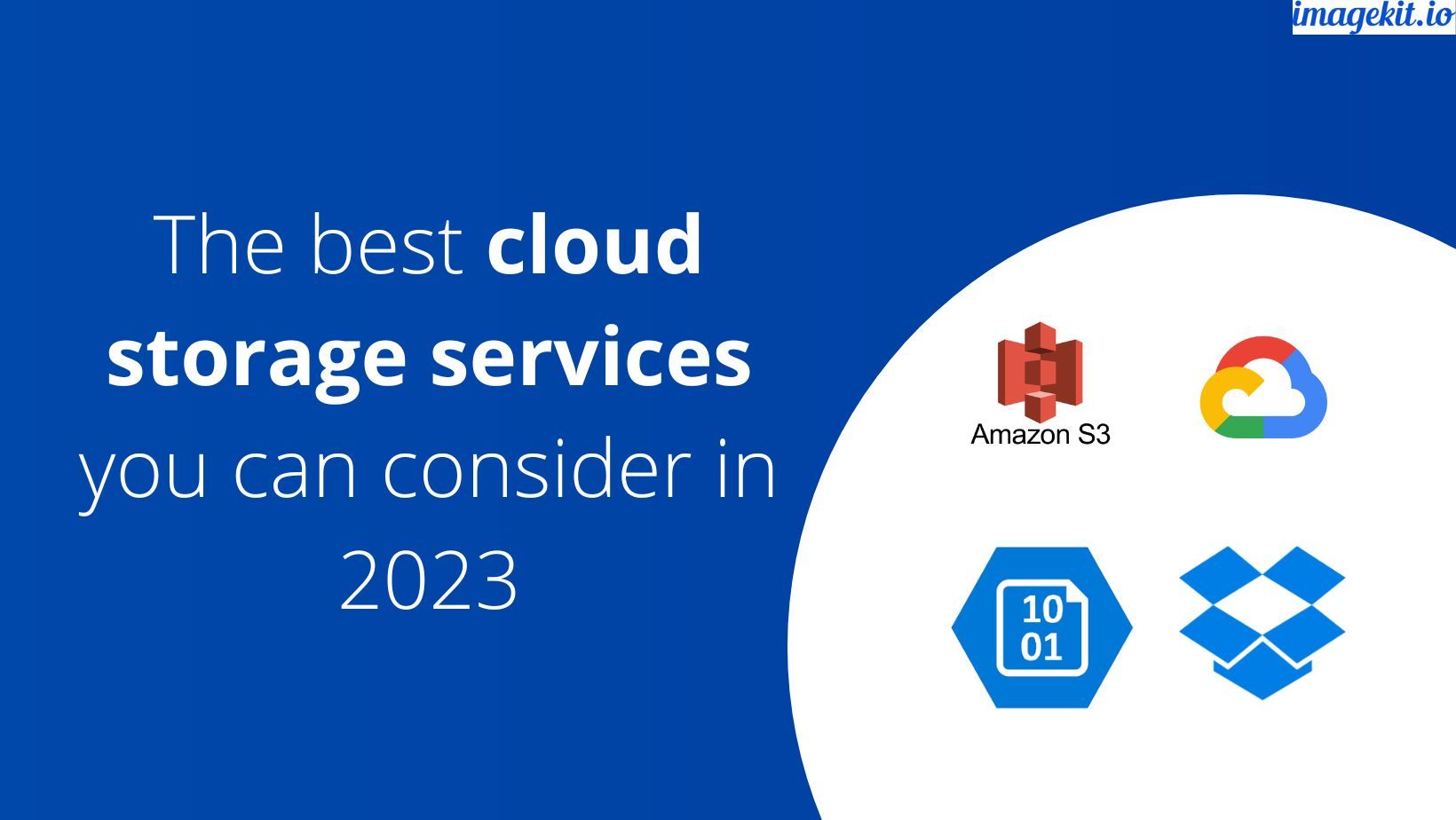
- Amazon S3 (Simple Storage Service)
Industry-leading flexibility, data availability, reliability, and performance are provided by Amazon S3, a highly reliable, secure, and object storage service. It is a part of Amazon Web Services (AWS) and is widely used for storing and retrieving large amounts of unstructured data, such as photos, videos, and backups.
- Google Cloud Storage
Google Cloud Storage is a fully-managed, highly scalable, and durable object storage service that offers industry-leading scalability, data availability, security, and performance. It is a part of the Google Cloud Platform (GCP) and is widely used for storing and retrieving large amounts of unstructured data, such as photos, videos, and backups.
- Microsoft Azure Blob Storage
Unstructured data can be stored in a fully-managed object storage solution called Azure Blob Storage. It is a component of Microsoft Azure and provides industry-leading scalability, data availability, privacy, and performance. Large amounts of unstructured information, including pictures, movies, and backups, are frequently stored and retrieved using this method.
- Dropbox
Dropbox is a file hosting service that provides client software, personal clouds, cloud storage, and file syncing. It is widely utilized for storing and distributing information, documents, and photos.
These are just a few examples of popular cloud storage providers; many others have different features and pricing plans. Also, just because they offer cloud storage does not mean they are ideal for your purpose of video storage. Sometimes you have to opt for alternatives that offer integrated video asset management.
Now let’s take a closer look at how to set up a cloud storage service for storing videos.
Setting up cloud storage for video storage
Setting up a cloud storage account and uploading video files typically involves the following steps:
- Choose a cloud storage provider
Decide which provider you want to use and sign up for an account. Most providers offer a free trial or basic plan, which can be an excellent way to test the service before committing to a paid plan.
- Create a storage bucket
Once you have an account, create a storage bucket (or container) for your video files. This is where your files will be stored and organized.
- Upload your video files
Use the provider's software or web interface to upload your video files to the storage bucket. You can upload one file at a time or multiple files at once.
- Check the upload progress
You can check your upload progress by looking at the status of the files in the provider's web interface. Once the upload is complete, the files will be available for access.
- Set up permissions
Most cloud services provide the option to set permissions to control who can access your files, set up public or private access, and set up expiration dates for the files.
Note that the exact steps may vary slightly depending on your chosen cloud storage provider, but the overall process should be similar.
It's also worth noting that many cloud storage providers have video upload APIs, SDKs and other developer tools that can be used to automate the upload process, making it more efficient and reliable.
Also, creating and organizing folders in cloud storage can help with easy collaboration and workflow management.
Managing video folders within your cloud storage
Here are some steps you can follow to ensure your videos are in the right folders that make accessibility a cakewalk.
1. Create a top-level folder
This is the main folder containing all your subfolders. It's a good idea to name this folder something descriptive, such as "Company Documents" or "Team Projects."
2. Create subfolders
Within the top-level folder, create subfolders for different categories of files. For example, you might create a subfolder for "Marketing Materials," "Financial Reports," "Meeting Notes," etc.
3. Organize files within subfolders
Place the appropriate files within each subfolder. For example, all marketing brochures should be in the "Marketing Materials" subfolder.
4. Use labels or tags
Some providers allow you to use labels or tags to organize further and categorize your files. This can make it easier to find specific files later on.
5. Create a shared folder
Some cloud storage providers allow you to create a shared folder on which multiple users can access and collaborate. This can be useful for team projects or shared documents.
6. Keep the folder structure consistent
Once you've established it, it's essential to keep it consistent. This will make navigating and finding the needed files easier for others.
By taking care of these steps, you can create an organized and easy-to-use file folder structure for storing videos in the cloud. This allows for better collaboration and workflow management among team members and ensures that important files are easily accessible.
Collaboration and Workflow Management
Cloud storage can facilitate collaboration among team members by enabling them to access, edit, and share files from any location. Some of the ways cloud storage can facilitate collaboration include:
✅ Anytime, anywhere access
With cloud storage, team members can access files from any location and anytime, as long as they have an internet connection. This allows team members to work on projects and documents, regardless of location, simultaneously.
✅ Real-time collaboration
Many cloud storage providers offer real-time collaboration features, such as sharing files and folders with others and seeing who else is working on a document. This allows team members to work on the same document simultaneously, in real time, and see changes made by other team members in real time.
✅ Version control
Most cloud storage providers also provide version control feature, allowing team members to keep track of different file versions. This can be useful when working on a large project with multiple team members, as it ensures that the most recent version of the document is always available. For example, a team of marketers and designers working together with multiple assets each undergoing change based on feedback.
✅ Sharing and commenting
Many cloud storage providers also allow team members to share files and folders with others by sending a URL or adding collaborators. URL-based sharing enables team members to share images and videos with external partners, clients, or vendors. Many providers also include commenting features, allowing team members to provide feedback on shared files.
Also, it’s important to note that cloud storage can be integrated and used with other collaboration tools, such as video management, project management, and communication tools, to enhance the collaboration experience.
Here are some ways to use cloud storage with other collaboration tools:
- Video management software
Many video management software, such as ImageKit, allow you to store and host videos on their platform. Integrating these platforms with cloud storage allows you to use cloud storage as a primary location to store, manage and share videos with team members and external parties.
- eCommerce platforms
Platforms used to build and manage eCommerce platforms like Shopify, Magento, BigCommerce, etc., allow you to seamlessly connect your cloud storage account to handle images and videos.
- Project management software
Many project management software, such as Trello, Asana, and Basecamp, can attach files to tasks and projects. Integrating cloud storage with these platforms allows you to use cloud storage as the primary location to store and share project-related files and documents.
By integrating cloud storage with other collaboration tools, team members can access and share files from a central location, which can help to streamline workflows, improve communication and increase productivity.
Backup and Archiving
Cloud storage can provide additional protection for video files by storing backups in a secure offsite location. This can help to ensure that your video files are safe and secure, even in a disaster such as a fire or a natural disaster. Here are some ways that cloud storage can provide backups and additional protection for video files:
- Offsite backups
By storing backups of video files in a cloud storage service, you can ensure that your files are stored in a secure offsite location. This helps to protect your video files from disasters such as fires or natural disasters that may occur at your primary location.
- Data redundancy
Many cloud storage providers offer data redundancy, meaning your data is stored across multiple servers in different locations. This can help ensure your video files are safe and secure, even if one server fails.
- Encryption
Many cloud storage providers also offer encryption, which helps to protect your video files from unauthorized access. This can be especially important for sensitive or confidential video files.
- Point-in-time backups
Many cloud storage providers also offer automatic backups, which can help to ensure that your video files are regularly backed up and updated periodically, like weekly, monthly, quarterly, etc.. This can help to minimize data loss in the event of a disaster or equipment failure.
- Easy recovery
Most cloud storage providers also offer easy recovery options, which can help you quickly and easily recover your video files during a disaster or data loss.
Now, what about file archives? How does the whole process work in the cloud? Well, archiving files in cloud storage involves moving older or infrequently accessed files to a separate storage area to free up space and reduce costs while still keeping the files easily accessible when necessary.
Here is the process of archiving files in cloud storage and how to retrieve them when necessary:
- Identify files to archive
Identify which files or folders you want to archive by looking at the file modification dates and access logs or using your organization criteria.
- Move files to archive
Move the identified files or folders to an archive storage area within the cloud. Some providers have a separate "Archive" or "Cold storage" option; others may have a different pricing plan for archival storage.
- Update access permissions
Update the access permissions of the archived files or folders to ensure that only authorized users can access them.
- Store metadata
Store metadata, such as the file name, location, and date of archival, to help you easily locate and retrieve the files when necessary.
- Test retrieval
Test the process to ensure you can easily retrieve the archived files when necessary.
- Retrieve files
When you need to retrieve an archived file, use the metadata you stored to locate the file and then use the cloud storage provider's web interface or APIs to download the file.
- Review and update
Review the archival files and folders regularly and update the access permissions and metadata as needed.
With this, you can easily archive files in cloud storage and retrieve them when necessary. Archiving files in cloud storage can help reduce storage costs while keeping the files easily accessible when required. It is also important to note that some cloud storage providers have built-in archival options and policies, which can be configured and automated.
Bringing it all together
All said and done; it is clear that cloud storage is an effective solution for video storage, thanks to its flexibility, scalability, and cost-effectiveness.
Further, cloud storage can provide additional protection for video files by storing backups in a secure offsite location and the process of archiving files in cloud storage. Along with a reliable video asset management system, you should be able to store and deliver videos seamlessly.
ImageKit's video asset management system helps you optimize, store, and deliver video files efficiently. It ensures that videos play seamlessly across all devices with real-time encoding, automatic format conversions, and global CDN delivery. Further, it has an easy-to-use interface and robust APIs also make integrating video into your website or mobile app a breeze.
With ImageKit, you can reduce the time and costs associated with video delivery while also improving user experience.
It costs $0 to sign up for the forever-free trial.




