Videos have become the best way to engage with your audience. They have also proven to be capable of increasing search traffic by 157%. But, while the world is moving from an information web to an experiential web, embedding videos in your websites will take work.
Primarily because video files have large file sizes compared to text/ images; as a result, they put more pressure on the server while streaming at scale. Bulky video files reduce the page loading speed and deliver a bad user experience.
However, choosing the suitable video file format can save you by providing a smooth website experience to your user and improving SEO ranking.
Before that, what is a video file format?
A Video file format is a standardized set of rules for storing video codecs, containers, metadata, and folder structure so that it's easier to support them across many different devices and players.
So, what is a video codec?
The word codec is a combination of the terms coder and decoder. It encodes a video or audio to make it smaller and easier to stream across multiple platforms like the web and mobile. The player then decodes it based on the rules set by that codec and plays back the video with similar quality to the original.
The most used codec is H.264/ MPEG-4 AVC. H.264 has become the most commonly used video codec because it provides a significantly better bitrate than its predecessor for the same file size. It is also the codec that is relied upon by almost all video streaming players you will know, including YouTube, Netflix, Vimeo, and iTunes Store. However, H.265 has started replacing H.264 as it offers superior visual quality while maintaining small file sizes.
What is a container?
A video container is like a package that includes the video stream, audio stream, and other associated footage metadata needed to playback a specific video.
The video stream tells the player what needs to appear on the screen, while the audio stream tells the player which sound needs rendering alongside the video. The metadata includes all file characteristics and \other information about the video, like bit rate, resolution, subtitles, device, time of creation, etc.
One of the most important pieces of metadata is the codec discussed above.
The file extension you generally see (.MP4, WebM, etc.) indicates the container, not the video file format.
However, one shoe only fits some, and no video file format is suitable for all videos.
The best video file formats for your website
Every year, new digital video formats are released, which provide better quality, file size, and video-playback improvements. However, choosing the right one for your needs is challenging when there are countless video file formats.
We will not just list the different video file formats but discuss the compatibility, usage, pros, and cons.
Below is a list of the most common video file extensions.
1. MP4
MP4 is one of the most popular video file formats because of its universal compatibility. It is also capable of playing high-quality videos with a small file size.
The file format uses a unique algorithm that identifies and removes redundant files. It also discovers ways to group similar colored pixels and processes them at once.
You will notice a sharpness and color depth reduction due to grouping similar color pixels. It might also lead to file corruption in some instances.
The major drawback of the MP4 video file format is data loss. Video characteristics could get corrupted, hindering smooth editing.
2. MOV
MOV, also known as QuickTime, is a video file format developed by Apple. It is quite similar to MP4 but solves the major drawback of MP4.
Professional video editors prefer MOV as the standard format for two reasons. First, it is easier to edit using most video editing software and supports HD-quality videos in small sizes.
But the adoption of MOV is low since it needs a QuickTime player to play this file type most time.
3. WMV
Windows Media Video (WMV) is a file format developed by Microsoft that produces videos in small sizes with decent quality. It is ideal for sharing videos via email and storing them on Windows PC.
WMV video file format is used for online streaming and sharing video content through HD DVD or Blu-ray Discs. The image quality reduces after every compression. The acceptance is low due to its low compatibility. The WMV files work only on Windows OS and do not support Mac, Linux, and other operating systems.
4. WebM
Web Media File (WebM) is an open-source video file format developed by Google. It has the necessary features to work with HTML and does not require extensive system resources for compressing and decompressing video data.
It is the best file format for embedding videos on websites, making it the first preference for digital marketers and small businesses. You can also be used to distribute videos to a large group.
WebM is also universally compatible with MP4. According to an experiment conducted by Darvideo.tv, MP4 and WebM are at par with quality; however, WebM reduces file sizes by five times without compromising quality.
5. AVI
Audio Video Interleave (AVI) is a video file format with low compression, resulting in large file sizes. It is ideal for short videos, teasers, and promos which require high-quality video streaming with synchronized audio playback.
6. FLV
Adobe developed the Flash Video (FLV) file format as a file format that can be played only by Adobe Flash Players and certain supportive video players. The upside of this video format is that they ensure high-quality videos with small sizes. In addition, it is easy to add animations to websites seamlessly with FLV.
The downside is search crawlers do not recognize FLV files. So, it will likely rank with something other than this video file format on Google search results. Further, it is incompatible with iOs, leaving many users out of reach.
To rank better on Google with Video, here is a list of the best Video SEO practices released by Google.
7. MKV
MKV, also known as Matroska Video Files, was developed in Russia and can include an audio stream, video stream, and all metadata in a single file. Unlike its alternative formats like MP4, this file format does not compress data, resulting in large file sizes. It is an all-in-one video format; as a result, it is quite popular for professional video usage across websites, online streaming, and even video hosting.
All programs do not support it. You must use a supported media player like VLC to play .mkv files. If you are looking to create high-definition videos with multiple audio streams, subtitles, and other content, then MKV is the best choice.
8. MTS
MTS stands for MPEG Transport Stream. It is a video file format that uses MPEG-4 / H. 264 video compression and can support 1080p or 720p videos.
However, there are two significant challenges with an MTS file.
- File sizes as big as 80 MB for a 38-second video clip are large.
- Editing MTS files is only possible with professional editors like Sony Vegas Pro and Cyberlink Power.
For a hassle-free editing experience, convert MTS files into MP4 or WebM before beginning the editing process.
In case you are curious, what video file formats are being used on your website now, and how do they impact your website's performance? Try ImageKit's website analyzer.
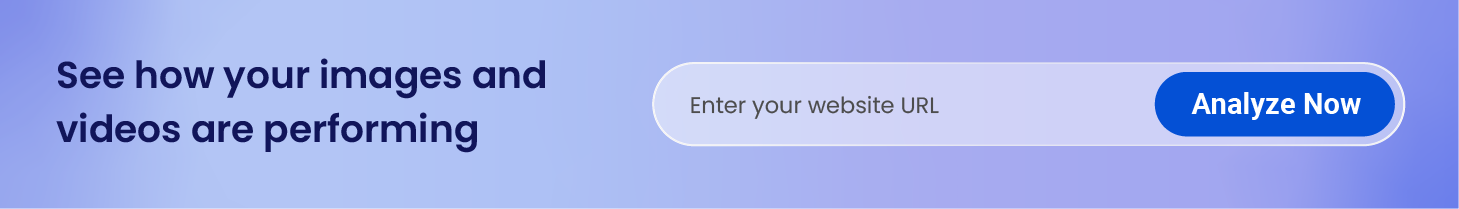
How to convert video file formats?
If you want to upload optimized video files to websites without hiccups, WebM and MP4 are the best options.
Most of your video footage could be in the default file format that the camera is compatible with or the video creator uses. It would be necessary to convert these raw files into the desired file format to make them suitable for online video streaming across your website and mobile apps.
It is definitely a time and resource-consuming task. But not with Imagekit Video Optimization.
You can use ImageKit’s video optimization capabilities to convert video file formats with Imagekit based on your situation.
- The automatic video format conversion will optimize the real-time video conversion by choosing the best file format for your video based on various factors like device capabilities, browser support, and preferences. The suitable video file format reduces the size and playback time.
- URL-based transformations are the simplest if you want to convert a file manually. These transformations are done in real-time to give the best experience to the end-users by using URL-based transformation parameters (width, height, aspect ratio, etc.)
- Suppose your viewers are using devices of different sizes and internet speeds. In that case, Imagekit will use Adaptive bitrate streaming to optimize the video viewing experience for other devices over a broad set of connection speeds.
- Even if you have the best quality images and videos, it only makes sense if the user needs help loading them. With Imagekit's global CDN, you get a superfast delivery network that helps deliver images to your end users in milliseconds.
Websites with video content are 53 times more likely to rank on the first page of Google's search results. But, at the same time, low-quality videos can backfire and push back your rankings. On the other side, heavy video files can lead to video streaming buffering issues which is another difficult challenge to overcome.
Choosing the right video file format and video optimization can make things different. The good news is you don't have to manually convert your video file formats.
If you want to convert your video file formats effortlessly, then ImageKit should be your default choice. It offers automatic video format conversion that could help you deliver the right video format on your website or app effortlessly.
Want to see automatic video format conversion in action? Sign up for ImageKit.
Frequently Asked Questions
- What is a video file format?
A video file format is a standardized set of rules for storing video codecs, containers, metadata, and folder structure to ensure compatibility across various devices and players.
- What is a video codec?
A video codec is a software or hardware tool that compresses and decompresses video files, making them smaller and easier to stream across different platforms.
2. What is a container in relation to video files?
A video container is like a package that includes the video stream, audio stream, and associated metadata required to playback a specific video.
3. How do video file formats, codecs, and containers differ?
| Aspect | Video File Format | Codec | Container |
|---|---|---|---|
| Definition | Specifies how data is stored and encoded in a file. | Determines how the video data is compressed and decompressed. | Contains video, audio, and metadata in a single package. |
| Examples | MP4, AVI, MOV, WMV | H.264, H.265 (HEVC), VP9, AV1 | MP4, MKV, AVI, MOV |
| Function | Defines the structure and characteristics of the file. | Defines the algorithm used to compress and decompress video data. | Provides a standardized format for storing and playing multimedia content. |
| Compatibility | Some formats are widely supported across devices and platforms. | Compatibility depends on the availability of the codec on the playback device or software. | Containers are typically supported by a wide range of media players and devices. |
| File Extension | .mp4, .avi, .mov, .wmv | Depends on the codec used. (e.g., .h264, .hevc, .vp9) | .mp4, .mkv, .avi, .mov |
| Use Cases | Different formats may be preferred for specific purposes (e.g., MP4 for streaming, AVI for editing). | Codecs are chosen based on factors like compression efficiency, quality, and compatibility. | Containers are chosen based on compatibility with playback devices and the desired features (e.g., support for multiple audio tracks or subtitles). |
5. What are some common video file formats and their pros and cons?
Common video file formats include:
- MP4,
- MOV,
- WMV,
- WebM,
- AVI,
- FLV,
- MKV,
- MTS, among many others.
6. Which video file format is best for embedding in websites?
WebM is often recommended for embedding videos on websites due to its small file size, high quality, and compatibility with HTML.
7. How can I convert video file formats?
Video file formats can be converted using tools like ImageKit, which offers automatic conversion based on device capabilities, browser support, and preferences.
8. Why is video optimization important for websites?
Video optimization is crucial for websites to improve user experience, reduce buffering issues, and enhance SEO rankings. It ensures that videos load quickly and play smoothly across devices and internet connections.
9. What are the benefits of using ImageKit for video format conversion?
ImageKit offers automatic video format conversion, URL-based transformations, Adaptive Bitrate Streaming, and a global CDN for fast delivery, making delivering the right video format on websites or apps effortless.




