Introduction
It's 2025, and video is the most potent means of communication today. Wyzowl's study shows that 89% of respondents were swayed by a video to make a purchase.
However, using videos to accelerate your digital business is easier said than done.
Any digital business looking to invest in video for growth first needs fantastic content and production values, and then has to scale that video production to produce videos to keep up with the appetite of the internet user in 2024. To do that, digital businesses need to be able to manage the entire video lifecycle - from ideation through production, refinement, and finally distribution; for hundreds, even thousands of videos over time.
Such ambitious businesses need Video Asset Management (VAM), a systematic process that manages the entire video lifecycle and is ideally supported by specialist software. This article will explore Video Asset Management, how it differs from other asset management systems like Digital Asset Management (DAM), its benefits, and the primary features of specialist VAM software.
What is video asset management?
Video asset management (VAM) is the managed process of creating, organizing, storing, and distributing video assets at scale. Businesses that invest in building a complete VAM process with the right software reap multifold benefits.
Video asset management first goes beyond basic organization schemes like file naming conventions by incorporating tagging and metadata, moves review and feedback processes from ad-hoc to structured, ensures thousands of videos are easily searchable and retrievable, and finally, video streaming is done most effectively to impact the customer and drive growth for the business.
The second goal of Video Asset Management is better visibility into the video production and distribution lifecycle. Stages are defined, approvals are centralized, and communication is consolidated, all within a single platform, ideally with a rich analytics suite built-in. This platform-level unification of video production helps creative leaders understand the ROI and turnaround time of individual videos, allowing iterative improvements in quality and budget utilization over time.
As one can imagine, Video Asset Management needs specialized software to enable this structure. While VAM can be done to a small degree on multipurpose storage software, the full benefits are only seen with specialized software.
Is Video Asset Management the same as Digital Asset Management?
Video asset management is similar to Digital Asset Management (DAM), but not exactly the same. As a subset of DAM, processes, and software usage are more optimized for the specific needs of a high-volume video production organization.
DAM and VAM share similar goals to smoothen collaboration and sharing, increase speed and turnaround time, and increase transparency on asset usage. Digital Asset Management processes and how they are realized in software are broader than Video Asset Management's, aiming to cater to various file types, sizes, and production processes.
The basic requirements from software are similar for DAM and VAM - they both need asset organizational tools like metadata, tagging and AI automation. They both need a powerful, multimodal search. They both need better sharing capabilities. Video Asset Management has an additional need for support for various formats and a built-in editor for quick edits.
The most underrated feature of any software supporting VAM is the ability to stream videos directly to your business's website and app. Transferring large videos to another storage runs the risk of format changes, resolution loss, metadata stripping, file renaming, and a whole host of other seemingly minor issues which magnify at scale. Video Asset Management systems must be able to directly stream videos to your website or app, providing you total control over the streaming process.
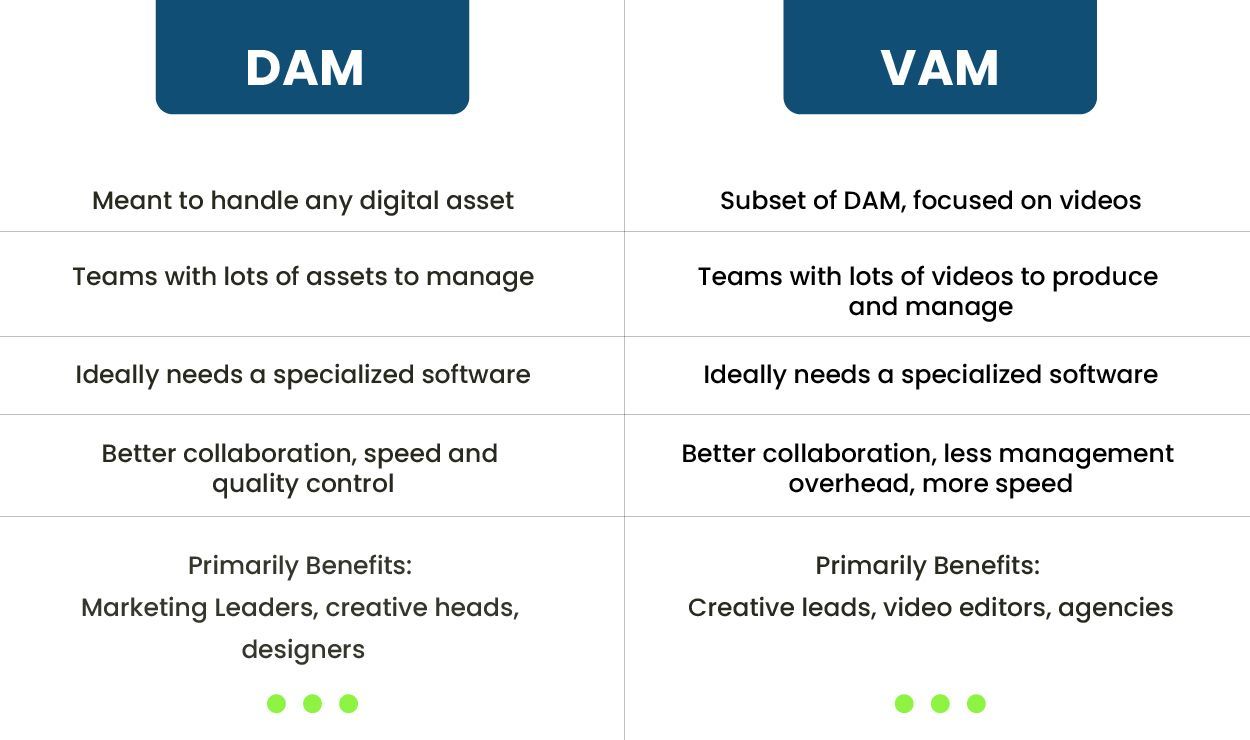
Who needs Video Asset Management
Not everyone needs Video Asset Management. VAM requires time and effort to build organizational schemes, processes, and workflows, and then a dedicated VAM software needs to be adopted. While the choice of software can make implementation easier, many stakeholders in the company and outside it need to be aligned, and VAM cannot be implemented casually.
If you have only a few videos or a lot of videos but create and manage only a few at a time, you don't need to build your processes along VAM principles.
So, who needs Video Asset Management?
Anyone managing many videos simultaneously - If you and your team produce videos, gather feedback, make changes, and publish dozens of videos in parallel, you almost certainly need a VAM. Tracking all the activity and ensuring that the correct video file reaches the right channel with all the right changes will quickly outstrip any manual project management method.
Anyone producing high-quality videos quickly - If you are producing very high quality videos at a high speed, you almost certainly need a VAM. Moving at speed can introduce errors, affecting your video quality and speed as you must slow down or even stop work to rectify past issues.
Anyone with a complex production workflow - This challenge is typical for longer, more expensive videos. If you have a complex workflow, multiple agencies and freelancers, and multiple leadership stakeholders to provide feedback, and you're shorthanded to juggle all these moving pieces at once, you need a VAM to keep everything on track and moving smoothly forward.
Benefits of Video Asset Management
Organized storage
It may not seem problematic when your video library is a few dozen videos, but it quickly becomes one as it scales to hundreds and thousands of videos. With Video Asset Management, businesses can implement a company-specific organizational scheme to organize their videos, a foundational action to enable search, collaboration, and delivery at speed.
Simplified Video Transfer and Sharing
Video files can be huge. Cloud file-sending services like WeTransfer and even physical hard disks are necessary to share video files as their size outstrips the storage provided by multipurpose cloud storage solutions. VAM software has much larger storage and multiple ways to upload and consolidate files into a single repository. In addition, other teams can be invited to access the same video on the cloud, doing away with the entire need to “send” a file.
Better Collaboration and Version Control
We've all struggled with managing feedback on our work, sent in through multiple channels and at all times of day and night. Reconciling feedback, updating videos, and keeping everyone in the loop becomes more straightforward and faster with VAM software, which keeps all input in a single place, organized by time, threaded, and trackable by status.
Any video undergoes multiple iterations to reach perfection, and it falls on the editor to manage all the development versions. VAM systems remove the manual complexity of version management with automated version control so everyone looks at and provides feedback on the correct version.
Improved security through granular permissions
Creating a video involves many stakeholders within the company and externally, such as video agencies, freelancers, production houses, etc. The basic sharing permissions of multipurpose cloud storage tools are not designed to ensure the appropriate permission level for such a complex ecosystem. Video Asset Management tools allow your business to go beyond the basic levels of permissions with specialized contributor access, team permissions, access logs, and more. This helps ensure an ideal balance between collaboration speed and security of your video assets.
Video Streaming
All this neat organization, sharing, and secure management of video files can all fall apart if your teams have to move your videos into a different storage to stream to your website or app. A powerful VAM software will let you stream directly from your video library, and rely on built-in tools for optimization and format conversion.
Video Asset Management Benefits for Marketing and Creative Leaders
Video Asset Management can be invaluable if you're a Creative Leader who leads teams of videographers, agencies, and actors and voiceover artists, and is responsible for ensuring speed and quality. Marketing Leaders, too, greatly benefit from using VAM software, which allows them to access more powerful tools for oversight, compliance, and planning.
Creative Leaders can effectively organize assets
The most significant benefit of switching to VAM software is the ability to use tags and metadata to categorize assets based on campaigns and channels and quickly find and reuse assets, thereby saving you and your team a lot of time and effort recreating assets.
Creative Leaders can effectively manage and track file access
As a creative head, you ensure that the right assets are shared quickly and safely between teams, external agencies, and freelancers at the right time. Not only does specialized VAM software provide better ways of sharing, especially to entire teams, but you also get rich analytics to see who has what kind of access, who accessed the asset when, and what actions were taken.
Marketing Leaders can plan better with detailed analytics
Marketing leaders also greatly benefit from using a VAM process and software. They get detailed analytics on time spent on video production, the number of partners involved and the extent of their involvement, the effectiveness of distribution, and the speed of the entire lifecycle.
They can iteratively improve where effort is spent, simplify overly complex approval and feedback cycles, and hire ahead of anticipated growth.
Marketing Leaders can keep their video production "On Brand"
Video Asset Management also helps marketing leaders keep their video files on brand. With all feedback and approvals in one place, on-branf video segments effectively re-used and the likelihood of mistakes lessened, videos are more on-brand and less likely to have errors and/or plagiarism.
Video Asset Management Benefits for Video Editors and Agencies
Video editors are generally at the center of the video production process and the receiving end of myriad comments and feedback on the video.
For agencies, it can be even more challenging. Their communication with clients is generally reduced to one channel - invariably email - which is inadequate for the detailed collaboration needed to produce a video. Agencies also have multiple clients simultaneously, all with numerous videos in production, and the communication is fraught with the risk of silly errors that can mushroom into something untoward.
Editors and agencies both greatly benefit from a VAM system:
- Collaboration is in a single place, visible to everybody, reducing contradictory and repetitive inputs
- Stakeholders can add feedback at specific timestamps of a video, increasing the specificity and clarity of feedback given.
- Version control is automatic and ensures everyone always works with the latest version.
- Distribution does not require "sending" video files, just a ready-to-use URL.
This project management overhead is removed from agencies' and editors' workloads, allowing them to focus on their core creative output.
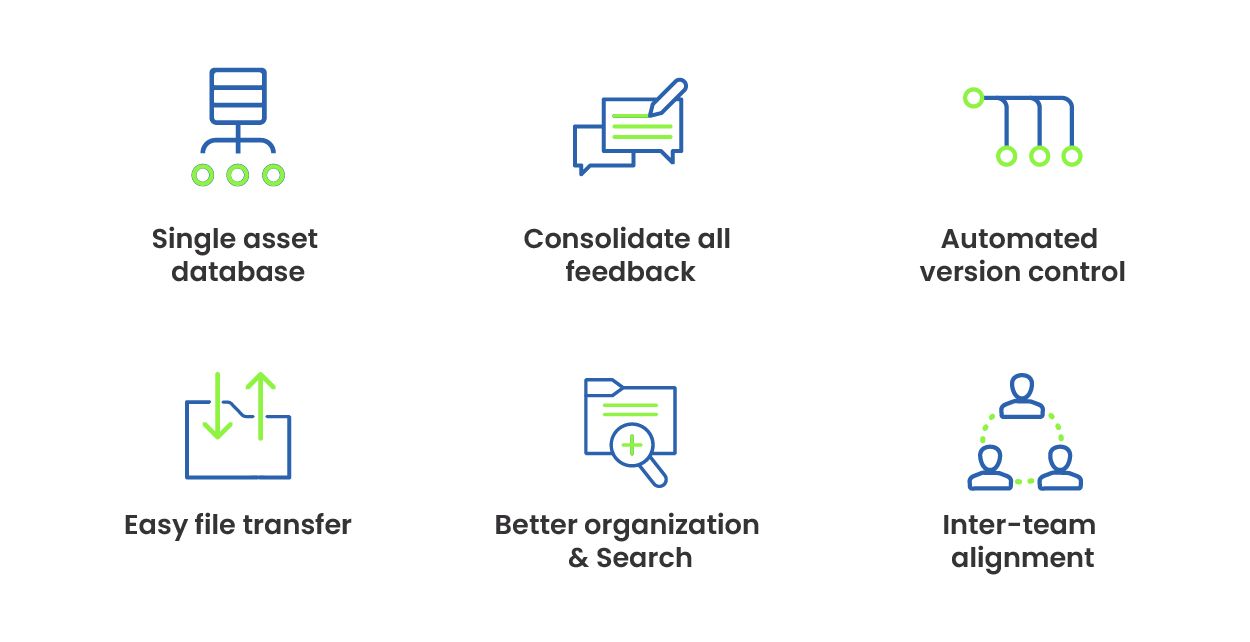
Can you use DAM software for Video Asset Management?
While there are specialized VAM tools in the market, most businesses would be best off using DAM software, especially one that is agile and simple enough to be customized for the needs of a VAM workflow. The primary reasons for using a DAM software for VAM are:
- Many of the core features of DAM software are also core for VAM: tagging, metadata, automated AI tagging, multimodal search, sharing, collaboration, and delivery tools, ideally suited to VAM's needs.
- Videos don't exist in a vacuum. Be it YouTube Thumbnails or preview GIFs on your website, the production process for a video expands to cover other assets as well. DAM software is meant to manage various digital assets and can handle these additional assets.
Essential features of a Video Asset Management Software
All the benefits of using Video Asset Management mentioned above can only be realized through dedicated software. While multipurpose cloud storage like Google Drive or Dropbox offers some of the features, it does not provide what you need with VAM.
Whether you use DAM software, a more specialized VAM software, or something else, these are the must-have features in your software to empower VAM effectively.
Tags and Metadata
One of the first roadblocks teams will hit before adopting Video Asset Management is the need for custom tags and metadata. Custom tags and metadata allow you to create your organizational scheme and organize hundreds of videos across dozens of categories and parameters.
Imagine if you needed to find all "New Year" themed videos in your storage → Traditionally, you need to ensure that the file name has "New Year" in it ("NY" will not do! It will get confused with "New York"). Eventually, as your video library grows, using only the file name for search will become unwieldy. That's where tags and metadata come in.
With thousands of files at scale, manual tagging isn't enough and runs into the same manual overhead problem of maintaining a file name convention. Modern VAM software has automated AI-based tagging capabilities that can recognize the contents of videos and tag them accordingly. So, all those "Christmas" videos in your storage could be tagged automatically instead of you going through all your videos tagging "Christmas" repeatedly.
Multimodal Search
Tags and metadata go hand in hand with a powerful search capability. This capability lets you quickly combine multiple search parameters and metadata fields to find precisely what you need.
At scale, you often have to search for videos on very fuzzy input, like all "red" videos or all videos with "shoes." AI-powered visual search is now a reality with VAM software, allowing you to search by video or text for the closest visual match. This capability to search gets all the more important in video production, as you are often looking for background music, samples, assets for overlays, etc., and searching with vague terms is a massive boost to productivity.
Powerful Sharing
Video collaboration is built on effective yet safe sharing. Given the variety of external partners involved in the production of any video, there is probably no feature more valuable in VAM.
DAM software's sharing capabilities, which are ideal for Video Asset Management as well, will typically provide you a) the ability to share files and folders with entire teams rather than just individuals and b) allow more granular control over what people and teams can edit, modify, and delete in your DAM storage. DAM software has a "contribute" access level, where you can add and modify your files in a folder but have read-only access to other files in the same folder. This is ideal when internal and external teams contribute assets to a single project.
Video Streaming
Having used a VAM sotware as a single source of truth for your entire video production process, you ideally want to use the same platform for streaming your videos to the internet. An ideal VAM solution will allow you to directly embed videos into your website or app without transfer to another storage, and provide compression and formatting options to cater to different devices and network strengths.
Real-Time Personalization
Unlike images, personalizing videos is not something that can be done quickly. This is especially true if your editing team is a freelancer or agency, which is often the case for videos. At the same time, mass personalization is the future of stunning visual experiences on the web, and it's happening today. You should plan how to personalize your videos for every unique website visitor.
ImageKit: An ideal Video Asset Management solution for teams
We built ImageKit to serve the needs of fast-growing teams and unlock higher levels of collaboration and productivity. What makes ImageKit a great DAM solution is also what makes it a great VAM solution. ImageKit allows you to adopt VAM in hours and realize productivity benefits in days. Some of ImageKit's features that make it valuable as a VAM include:
- Large Cloud-Based Storage
Video files are large and unwieldy to share. ImageKit offers generous storage, easily accommodating large uncompressed video segments. Additionally, other teams can just be given access to the uploaded video, without it being “sent” to them. - AI Tags and Custom Metadata
ImageKit allows you to add metadata fields to suit the needs of your unique business - and search by these metadata fields. Sometimes, you want to add descriptor words to your videos, which may not neatly fit into predefined metadata fields. Tagging exists for just this situation. You can add tags to your videos for additional organization and searchability. - AI-Powered Search
ImageKit search can autocomplete your search query with the most likely asset, shaving more seconds off your search time. If you need to search for specific assets. In that case, you can combine multiple parameters—file names, metadata, tags, author data, and more—to find the exact asset out of thousands. - Access Control and Lists
Access Control Lists let you share assets at an individual or team level. If a team composition changes, update the team list in ImageKit and access to given/withdrawn. This is perfect for working with agencies and freelancers as they are on-boarded and off-boarded in rapid succession at each production stage. Contributor permissions allows agencies and freelancers to add and modify their files to a project folder, without being able to modify other contributors’ files in the same folder. - Media processing API
ImageKit empowers you to directly deliver video assets from your Media Library to your website or app. ImageKit's media processing API allows you to compress, format, and optimize your video content directly from the URL in real time. Adaptive Bitrate Streaming (ABS) and device + network-aware optimization ensure the best experience for your website visitors, given the highest-quality video file. ImageKit's layers API allows programmatic personalization of your videos at scale.
Conclusion
With the rise in video usage, a video asset management tool is more of a necessity than a luxury. There's so much you can do with the right processes and tools and so much power and speed to unlock in an age when everyone is competing with video for the attention of internet users.
If you are a fast-growing business and are reaching the limits of what you can do with manual video production processes, try ImageKit. ImageKit can help you upload, store, manage, collaborate, and deliver your video assets across multiple channels and improve your content distribution performance.
If you want to try out ImageKit for yourself, you can sign up for a free account today.




